Help Center/
Content Delivery Network/
FAQs/
Cache Settings/
How Do I Synchronize Content Cached on CDN PoPs with That on the Origin Server?
Updated on 2024-08-15 GMT+08:00
How Do I Synchronize Content Cached on CDN PoPs with That on the Origin Server?
- You can set cache rules. For content that is frequently updated, you can set a cache rule with a short cache TTL. For other content, you can set a cache rule with a long cache TTL to reduce the pressure on the origin server.
- If the configured cache TTL is not reached but new content is released or content is deleted on the origin server, you can manually purge the cache.
- Log in to Huawei Cloud console and choose Service List > Content Delivery & Edge Computing > Content Delivery Network. In the navigation pane, choose Prefetch & Purge. On the Purge tab, refresh the cache.
- Call APIs to force the current content to expire and then prefetch new content. For details, see API Reference.
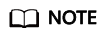
If only one file needs to be updated, use URL purge to refresh the file. If you use directory purge, all files in the directory will be refreshed and it will take a long time.
Parent topic: Cache Settings
Feedback
Was this page helpful?
Provide feedbackThank you very much for your feedback. We will continue working to improve the documentation.See the reply and handling status in My Cloud VOC.
The system is busy. Please try again later.
For any further questions, feel free to contact us through the chatbot.
Chatbot





