Help Center/
Bare Metal Server/
Private Image Creation Guide/
Linux/
Performing Security Configuration/
Modifying Historical Record Configuration Items
Updated on 2022-07-12 GMT+08:00
Modifying Historical Record Configuration Items
Scenario
Modify the /etc/profile.d/history.sh configuration file to sort historical records by date and time. A maximum of 1000 historical records can be stored.
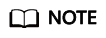
This method applies to all OSs except EulerOS.
Procedure
- Open the /etc/profile.d/history.sh file.
vi /etc/profile.d/history.sh
- Press i to enter editing mode and add the following content at the end of the file:
export HISTTIMEFORMAT="%F %T `whoami` " export HISTSIZE=1000
- Press Esc and enter :wq to save and exit the file.
Parent topic: Performing Security Configuration
Feedback
Was this page helpful?
Provide feedbackThank you very much for your feedback. We will continue working to improve the documentation.See the reply and handling status in My Cloud VOC.
The system is busy. Please try again later.
For any further questions, feel free to contact us through the chatbot.
Chatbot





