Help Center/
Bare Metal Server/
Private Image Creation Guide/
Linux/
Performing Security Configuration/
(Optional) Modifying the /etc/motd Configuration Item
Updated on 2025-11-07 GMT+08:00
(Optional) Modifying the /etc/motd Configuration Item
Scenario
To improve security, you can modify the motd configuration item to remind users to change passwords at their first login to a BMS.
Procedure
- Create or open /etc/motd using the vi editor.
vi /etc/motd
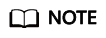
/etc/motd is used to store prompts displayed after you log in to Linux OSs.
- Press I to enter editing mode and add the content to be displayed at the end of the file.
- Press Esc and enter :wq to save and exit the file.
Parent topic: Performing Security Configuration
Feedback
Was this page helpful?
Provide feedbackThank you very much for your feedback. We will continue working to improve the documentation.See the reply and handling status in My Cloud VOC.
The system is busy. Please try again later.
For any further questions, feel free to contact us through the chatbot.
Chatbot





