Installing the SAP HANA and SAP Business One Clients
- Install the SAP HANA client.
On the Windows client, go to the SAP_HANA_CLIENT directory and double-click hdbsetup to start the installation.
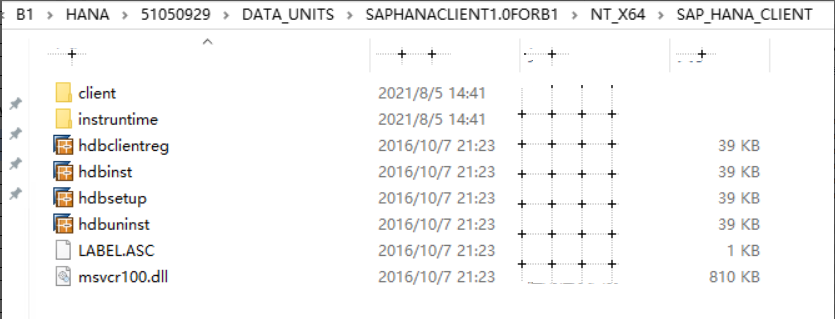
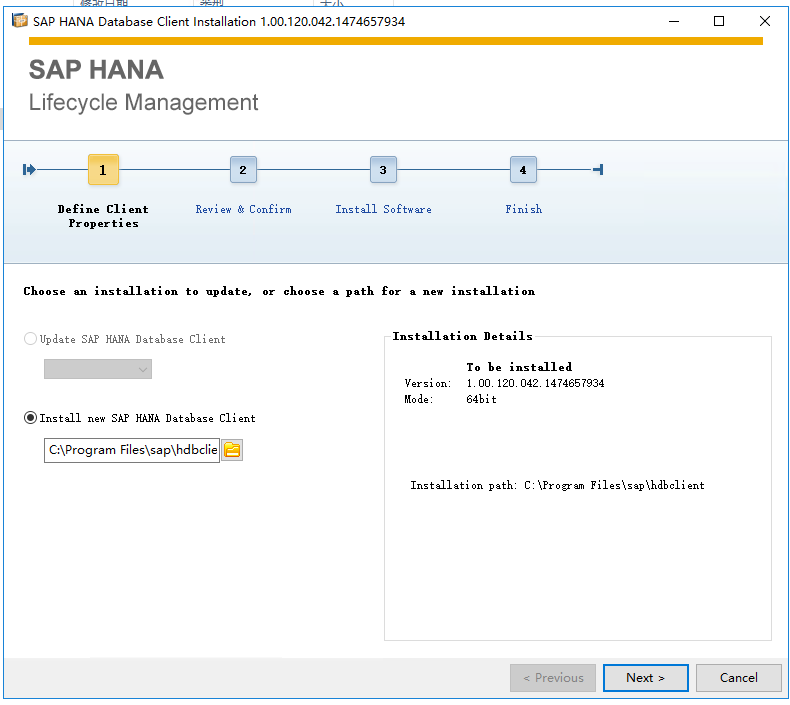
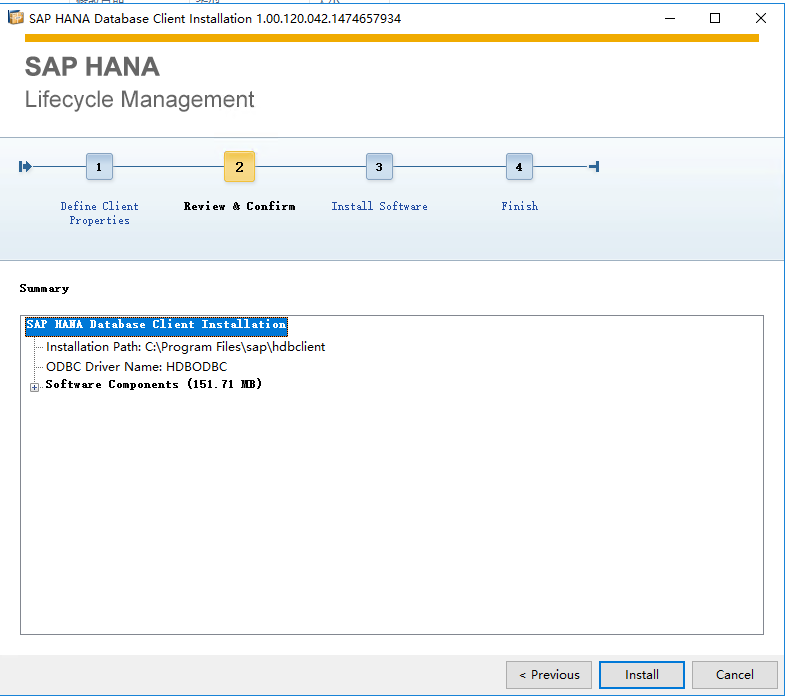
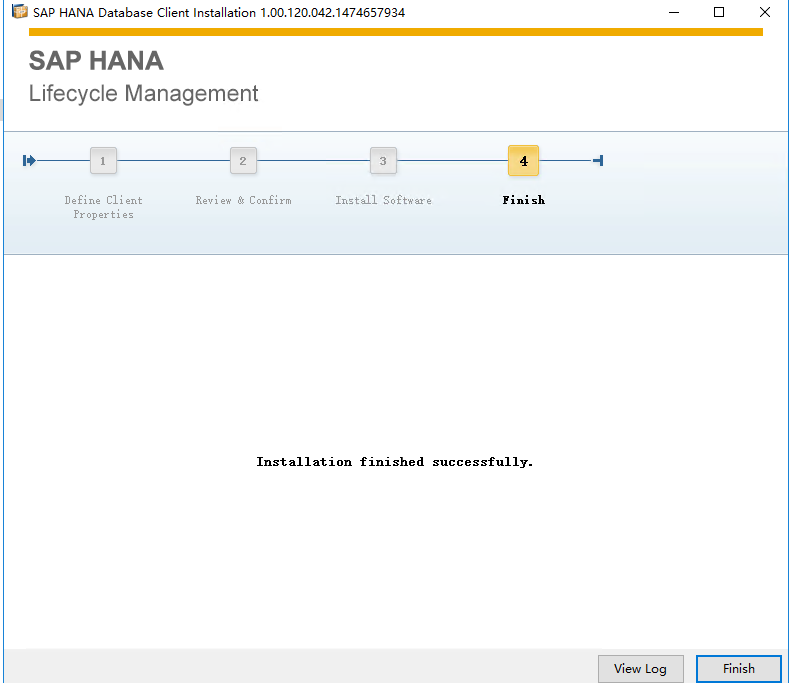
- Install the SAP Business One client.
1. Install Prerequisites and DI API (optional and required for SAP Business One 10.0).
Go to the Prerequisites directory and double-click Prerequisites to start the installation.
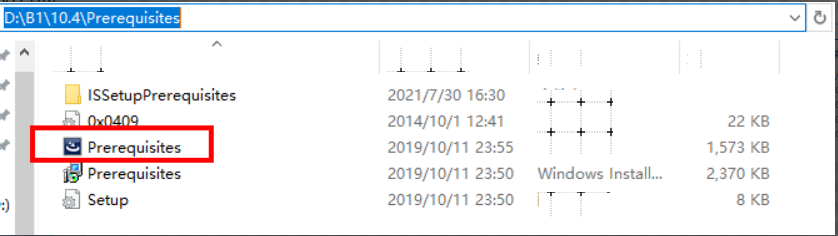
Go to the DI API directory and double-click setup to start the installation.
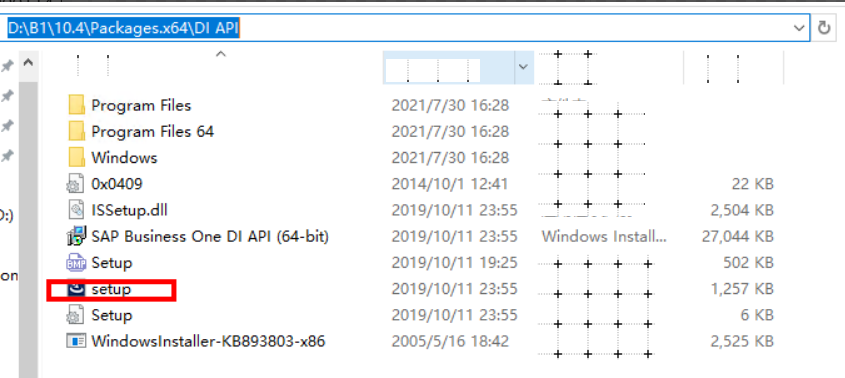
2. Go to the Client installation directory and double-click setup to install the client.
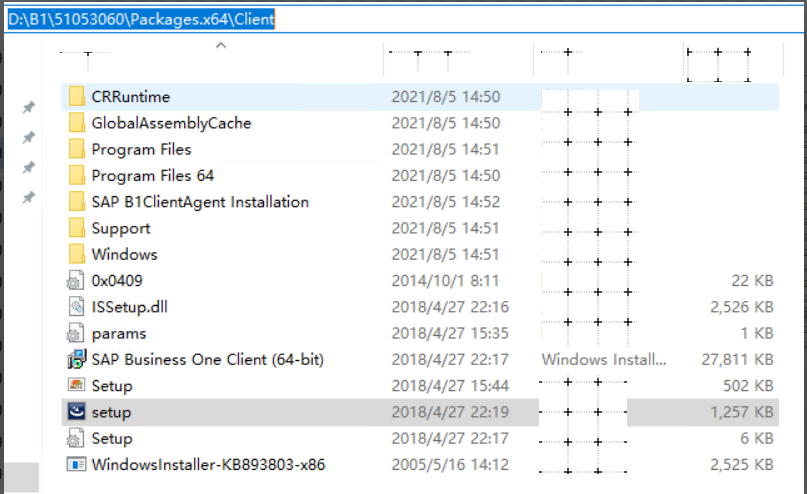
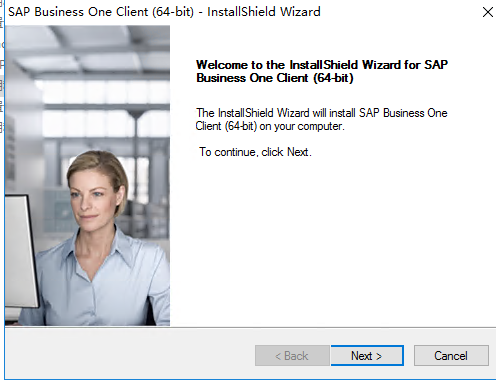
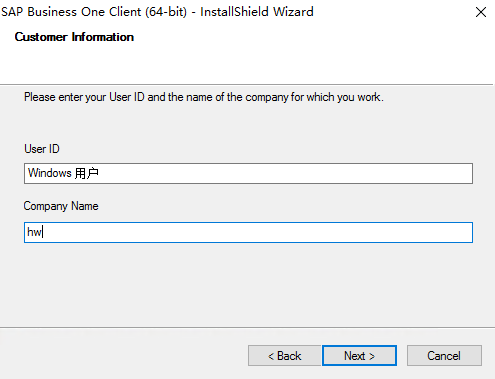
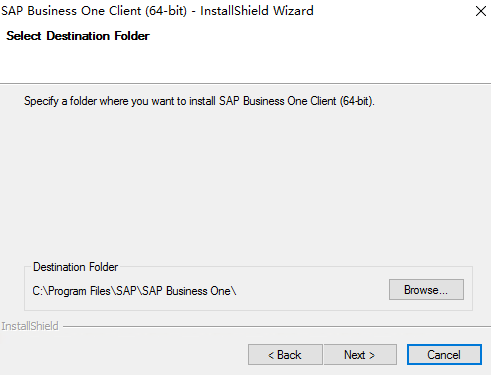
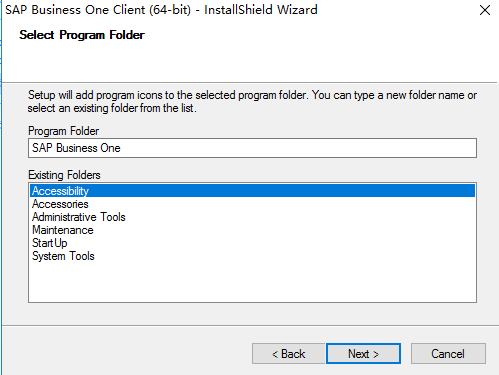

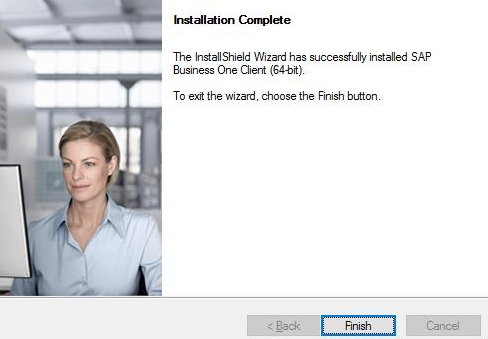
- Connect to SAP Business One.
1. Add the mapping between the SAP Business One ECS and its EIP to the local hosts file in the C:/Windows/system32/drivers/etc/ directory.
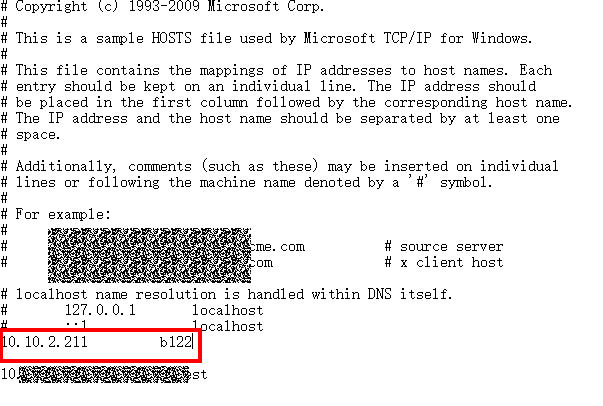
2. Run the SAP Business One client, enter the name of the SAP Business One ECS, and click OK.
3. Enter the username manager and password manager.
4. Click Refresh, or click Create to create a company as required,
5. Select the created company and click OK.
Company connected

Feedback
Was this page helpful?
Provide feedbackThank you very much for your feedback. We will continue working to improve the documentation.See the reply and handling status in My Cloud VOC.
For any further questions, feel free to contact us through the chatbot.
Chatbot





