Help Center/
Haydn Cloud Solution Factory/
Best Practices/
Certification Tests on HaydnCSF/
Certification Process and Instructions/
Enabling Test Resources
Updated on 2023-10-13 GMT+08:00
Enabling Test Resources
Currently, the main function of enabling test resources is to enter the application information and technology stack information on the Resource Management page. This process does not enable the actual resources.
Procedure
- Go to the To-Dos list and click Handle to enable resources and deploy applications.
Figure 1 Enabling resources
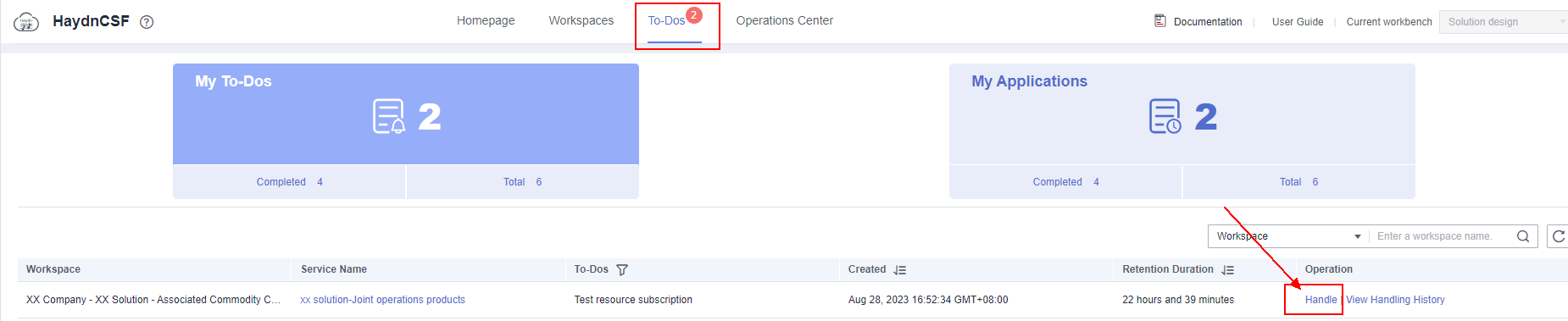
- After enabling resources, fill in Application Information (including the application name, application description, and version number) and Technology stack information (including the technology stack name, technology stack description, and version number).
Figure 2 Completing resource information
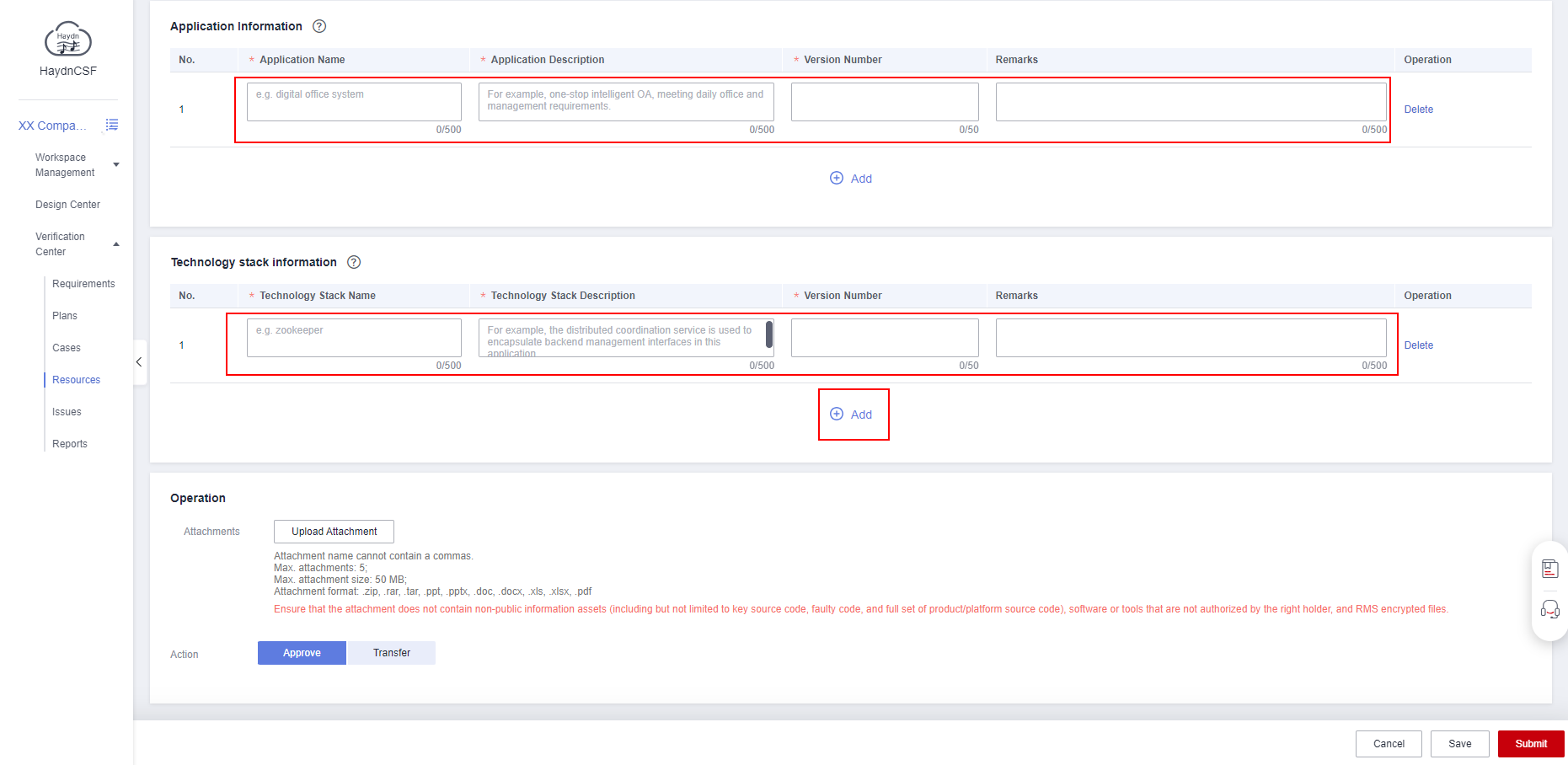
- After filling in the information, click Submit.
Parent topic: Certification Process and Instructions
Feedback
Was this page helpful?
Provide feedbackThank you very much for your feedback. We will continue working to improve the documentation.See the reply and handling status in My Cloud VOC.
The system is busy. Please try again later.
For any further questions, feel free to contact us through the chatbot.
Chatbot





