Network and Resource Planning
- Network Planning: Plan CIDR blocks of VPCs and their subnets, Direct Connect connections, and enterprise router, as well as the routes of these resources.
- Resource Planning: Plan the quantity, names, and other parameters of cloud resources, such as VPC, Direct Connect connection, and enterprise router.
Network Planning
Figure 1 shows the network that you set up using Direct Connect connections that work in load balancing mode. Table 2 describes the network planning.

Two Direct Connect connections work in load balancing mode and connect the on-premises data center to the VPCs. Table 1 describes the network traffic flows in detail.
|
Cloud Service/Resource |
Description |
|---|---|
|
VPC |
A VPC is used to run your workloads and needs to be attached to the enterprise router.
|
|
Direct Connect |
Two connections work in load balancing mode.
|
|
Enterprise Router |
After Default Route Table Association and Default Route Table Propagation are enabled and an attachment is created, Enterprise Router will automatically:
|
|
Route policy |
|
|
ECS |
An ECS is deployed in the VPC to verify communications between the cloud and the on-premises data center. If you have multiple ECSs that are associated with different security groups, you need to add rules to the security groups to allow network access. |
|
On-premises data center |
Two equal-cost routes from the on-premises data center to the enterprise router are used for load balancing. |
|
Destination |
Next Hop |
Route Type |
|---|---|---|
|
Fixed CIDR block: 10.0.0.0/8 |
Enterprise router |
Static route (custom) |
|
Fixed CIDR block: 172.16.0.0/12 |
Enterprise router |
Static route (custom) |
|
Fixed CIDR block: 192.168.0.0/16 |
Enterprise router |
Static route (custom) |
|
On-premises network CIDR block: 172.16.1.0/24 |
Enterprise router |
Static route (custom) |
|
Destination |
Next Hop |
Route Type |
|---|---|---|
|
VPC-A CIDR block: 192.168.0.0/16 |
VPC-A attachment: er-attach-vpc-A |
Propagated |
|
VIF-A gateway: 10.0.0.0/30 |
VGW-A attachment: er-attach-vgw-A |
Propagated |
|
VIF-B gateway: 10.1.0.0/30 |
VGW-B attachment: er-attach-vgw-B |
Propagated |
|
On-premises network CIDR block: 172.16.1.0/24 |
Two equal-cost routes for the two connections to work in load balancing mode:
|
Propagated |
Resource Planning
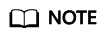
The following resource details are only examples. You can modify them if needed.
|
Resource |
Quantity |
Description |
|---|---|---|
|
VPC |
1 |
A VPC is required to run your workloads and needs to be attached to the enterprise router.
|
|
Enterprise Router |
1 |
|
|
Route policy |
1 |
If the on-premises BGP routes learned by the enterprise router through two virtual gateway attachments are not equal-cost routes, load balancing cannot be implemented. If this happens, you need to configure a route policy to associate it with two virtual gateway attachments.
For this to work, you need to add two nodes to the route policy:
|
|
Direct Connect |
2 |
Two connections are required. In this example, the two connections are DC-A and DC-B. |
|
Two virtual gateways are required.
|
||
|
Two virtual interfaces are required.
|
||
|
ECS |
1 |
An ECS is required to verify connectivity.
|

- The two Direct Connect connections work in load balancing mode. To prevent network loops and form equal-cost routes, the ASN of the two virtual gateways must be the same. In this example, the ASN is 64513.
- The ASN of the enterprise router can be the same as or different from that of the virtual gateways. In this example, 64512 is used.
- The ASN of the on-premises data center must be different from that used on the cloud. Set this ASN of the on-premises data center based on site requirements. In this example, 64555 is used.
Feedback
Was this page helpful?
Provide feedbackThank you very much for your feedback. We will continue working to improve the documentation.See the reply and handling status in My Cloud VOC.
For any further questions, feel free to contact us through the chatbot.
Chatbot





