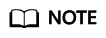Using the Encryption SDK to Encrypt and Decrypt Local Files
You can use certain algorithms to encrypt your files, protecting them from being breached or tampered with.
Encryption SDK is a client password library that can encrypt and decrypt data and file streams. You can easily encrypt and decrypt massive amounts of data simply by calling APIs. It allows you to focus on developing the core functions of your applications without being distracted by the data encryption and decryption processes.
Scenario
If large files and images are sent to KMS through HTTPS for encryption, a large number of network resources will be consumed and the encryption will be slow. This section describes how to quickly encrypt a large amount of data.
Solution
Encryption SDK performs envelope encryption on file streams segment by segment.
Data is encrypted within the SDK by using the DEK generated by KMS. Segmented encryption of files in the memory ensures the security and correctness of file encryption, because it does not require file transfer over the network.
The SDK loads a file to memory and processes it segment by segment. The next segment will not be read before the encryption or decryption of the current segment completes.
Process

Procedure
- Obtain the AK and the SK.
- ACCESS_KEY: Access key of the Huawei account. For details, see How Do I Obtain an Access Key (AK/SK)?
- SECRET_ACCESS_KEY: Secret access key of the Huawei account. For details, see How Do I Obtain an Access Key (AK/SK)?
- PROJECT_ID: site project ID. For details, see Obtaining a Project ID.
- KMS_ENDPOINT: endpoint for accessing KMS. For details, see Regions and Endpoints.
- There will be security risks if the AK/SK used for authentication is directly written into code. Encrypt the AK/SK in the configuration file or environment variables for storage.
- In this example, the AK/SK stored in the environment variables are used for identity authentication. Configure the environment variables HUAWEICLOUD_SDK_AK and HUAWEICLOUD_SDK_SK in the local environment first.
- Obtain region information.
- Log in to the DEW console.
- Hover over the username in the upper right corner and choose My Credentials from the drop-down list.
- Obtain the Project ID and Project Name.
Figure 1 Obtaining the project ID and project name

- Click
 on the left and choose .
on the left and choose . - Obtain the ID of the CMK (KEYID) to be used in the current region.
Figure 2 Obtaining the CMK ID

- Obtain the endpoint (ENDPOINT) required by the current region.
Figure 3 Obtaining an endpoint

- Encrypt and decrypt a file.
public class KmsEncryptFileExample { private static final String ACCESS_KEY = System.getenv("HUAWEICLOUD_SDK_AK"); private static final String SECRET_ACCESS_KEY = System.getenv("HUAWEICLOUD_SDK_SK"); private static final String PROJECT_ID = "<projectId>"; private static final String REGION = "<region>"; private static final String KEYID = "<keyId>"; public static final String ENDPOINT = "<endpoint>"; public static void main(String[] args) throws IOException { // Source file path String encryptFileInPutPath = args[0]; // Path of the encrypted ciphertext file String encryptFileOutPutPath = args[1]; // Path of the decrypted file String decryptFileOutPutPath = args[2]; // Encryption context Map<String, String> encryptContextMap = new HashMap<>(); encryptContextMap.put("encryption", "context"); encryptContextMap.put("simple", "test"); encryptContextMap.put("caching", "encrypt"); // Construct the encryption configuration HuaweiConfig config = HuaweiConfig.builder().buildSk(SECRET_ACCESS_KEY) .buildAk(ACCESS_KEY) .buildKmsConfig(Collections.singletonList(new KMSConfig(REGION, KEYID, PROJECT_ID, ENDPOINT))) .buildCryptoAlgorithm(CryptoAlgorithm.AES_256_GCM_NOPADDING) .build(); HuaweiCrypto huaweiCrypto = new HuaweiCrypto(config); // Set the key ring. huaweiCrypto.withKeyring(new KmsKeyringFactory().getKeyring(KeyringTypeEnum.KMS_MULTI_REGION.getType())); // Encrypt the file. encryptFile(encryptContextMap, huaweiCrypto, encryptFileInPutPath, encryptFileOutPutPath); // Decrypt the file. decryptFile(huaweiCrypto, encryptFileOutPutPath, decryptFileOutPutPath); } private static void encryptFile(Map<String, String> encryptContextMap, HuaweiCrypto huaweiCrypto, String encryptFileInPutPath, String encryptFileOutPutPath) throws IOException { // fileInputStream: input stream corresponding to the encrypted file FileInputStream fileInputStream = new FileInputStream(encryptFileInPutPath); // fileOutputStream: output stream corresponding to the source file FileOutputStream fileOutputStream = new FileOutputStream(encryptFileOutPutPath); // Encryption huaweiCrypto.encrypt(fileInputStream, fileOutputStream, encryptContextMap); fileInputStream.close(); fileOutputStream.close(); } private static void decryptFile(HuaweiCrypto huaweiCrypto, String decryptFileInPutPath, String decryptFileOutPutPath) throws IOException { // in: input stream corresponding to the source file FileInputStream fileInputStream = new FileInputStream(decryptFileInPutPath); // out: output stream corresponding to the encrypted file FileOutputStream fileOutputStream = new FileOutputStream(decryptFileOutPutPath); // Decryption huaweiCrypto.decrypt(fileInputStream, fileOutputStream); fileInputStream.close(); fileOutputStream.close(); } }
Feedback
Was this page helpful?
Provide feedbackThank you very much for your feedback. We will continue working to improve the documentation.See the reply and handling status in My Cloud VOC.
For any further questions, feel free to contact us through the chatbot.
Chatbot