Configuring Keepalived
Procedure
- Run the following command in the background to modify the /etc/keepalived/keepalived.conf file and configure Keepalived for the primary LVS node:
vi /etc/keepalived/keepalived.conf
! Configuration File for keepalived global_defs { router_id master_node } local_address_group laddr_gl { 192.168.0.157 # IP address of the primary LVS node } vrrp_instance VI_1 { state MASTER interface eth0 virtual_router_id 51 priority 100 advert_int 1 authentication { auth_type PASS auth_pass 123456 } virtual_ipaddress { 192.168.0.27 } notify_master "/etc/keepalived/notify.sh master" notify_backup "/etc/keepalived/notify.sh backup" } Vitual IP port virtual_server 192.168.0.27 80 { delay_loop 6 lb_algo rr lb_kind FNAT protocol TCP laddr_group_name laddr_gl Backend server node real_server 192.168.0.3 80 { weight 1 TCP_CHECK { connect_timeout 15 connect_port 80 nb_get_retry 5 delay_before_retry 3 } } real_server 192.168.0.46 80 { weight 1 TCP_CHECK { connect_timeout 15 connect_port 80 nb_get_retry 5 delay_before_retry 3 } } } - Run the following command in the background to modify the /etc/keepalived/keepalived.conf file and configure Keepalived for the standby LVS node:
vi /etc/keepalived/keepalived.conf
! Configuration File for keepalived global_defs { router_id master_node } local_address_group laddr_gl { 192.168.0.234 #Local IP address } vrrp_instance VI_1 { state BACKUP interface eth0 virtual_router_id 51 priority 99 #The value must be lower than that of the primary node. advert_int 1 authentication { auth_type PASS auth_pass 123456 } virtual_ipaddress { 192.168.0.27 } notify_master "/etc/keepalived/notify.sh master" notify_backup "/etc/keepalived/notify.sh backup" } virtual_server 192.168.0.27 80 { delay_loop 6 lb_algo rr lb_kind FNAT protocol TCP laddr_group_name laddr_gl real_server 192.168.0.3 80 { weight 1 TCP_CHECK { connect_timeout 15 connect_port 80 nb_get_retry 5 delay_before_retry 3 } } real_server 192.168.0.46 80 { weight 1 TCP_CHECK { connect_timeout 15 connect_port 80 nb_get_retry 5 delay_before_retry 3 } } } - Run the following command in the background to modify the /etc/keepalived/notify.sh file:
vi /etc/keepalived/notify.sh
#!/bin/bash if [ $# -eq 0 ] then echo "input master/backup" exit 1 fi case $1 in master) sed -i "s/#laddr_group_name/laddr_group_name/" /etc/keepalived/keepalived.conf 2>/dev/null systemctl reload keepalived.service ;; backup) if [ `grep "#laddr_group_name" /etc/keepalived/keepalived.conf|wc -l` -eq 0 ] then sed -i "s/laddr_group_name/#laddr_group_name/" /etc/keepalived/keepalived.conf 2>/dev/null systemctl reload keepalived.service fi ;; esacchmod +x /etc/keepalived/notify.sh
- Run the following command to enable keepalived:
- Check whether the configuration is modified:
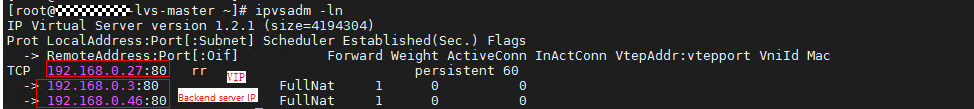
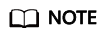
If the number of servers returned by ipvsadm is different from the actual number, check whether the listener port allows traffic to the associated backend server.
- Run the following command to configure automatic startup:
Feedback
Was this page helpful?
Provide feedbackThank you very much for your feedback. We will continue working to improve the documentation.See the reply and handling status in My Cloud VOC.
For any further questions, feel free to contact us through the chatbot.
Chatbot





