EIP Events
VPC enables you to build isolated, configurable, and manageable virtual networks for ECSs, improving the security of your resources on the cloud and simplifying network deployment.
You can bind an EIP assigned in a VPC to your ECS to access the Internet. Different EIPs can share a bandwidth, reducing your bandwidth costs.
|
Event Name |
Event Description |
Handling Method |
|---|---|---|
|
EIP bandwidth overflow |
If this event is reported, the bandwidth exceeds the purchased bandwidth, which may slow down the network or cause packet loss.
NOTE:
EIP bandwidth overflow is available only in the following regions: CN North-Beijing1, CN North-Beijing4, CN North-Ulanqab1, CN East-Shanghai1, CN East-Shanghai2, CN Southwest-Guiyang1, and CN South-Guangzhou. |
Check whether the EIP bandwidth keeps increasing and whether services are normal. Expand capacity if required. |
|
EIP blocked |
If the bandwidth exceeds 5 Gbit/s, the traffic is blocked. That is, the traffic is directly discarded. This indicates that the bandwidth exceeds the threshold or the system suffers from attacks (generally DDoS attacks). If the EIP unblocked event is reported, the blocking has been resolved. |
Replace the EIP to prevent services from being affected. In addition, check the blocking cause and rectify the fault. |
|
EIP unblocked |
Use the unblocked EIP again to avoid resource waste. |
Procedure
- Log in to the management console.
- In the upper left corner, select a region and a project.
- Choose Service List > Cloud Eye.
- In the navigation pane on the left, choose Event Monitoring. In the upper right corner, click Create Alarm Rule and set parameters as prompted.
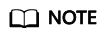
In this example, Event Name is set to EIP bandwidth overflow. For details about other parameters, see Creating an Alarm Rule to Monitor an Event.
- Click Create.
When abnormal EIP events occur, Cloud Eye notifies you in real time through the SMN service.
Feedback
Was this page helpful?
Provide feedbackThank you very much for your feedback. We will continue working to improve the documentation.See the reply and handling status in My Cloud VOC.
For any further questions, feel free to contact us through the chatbot.
Chatbot





