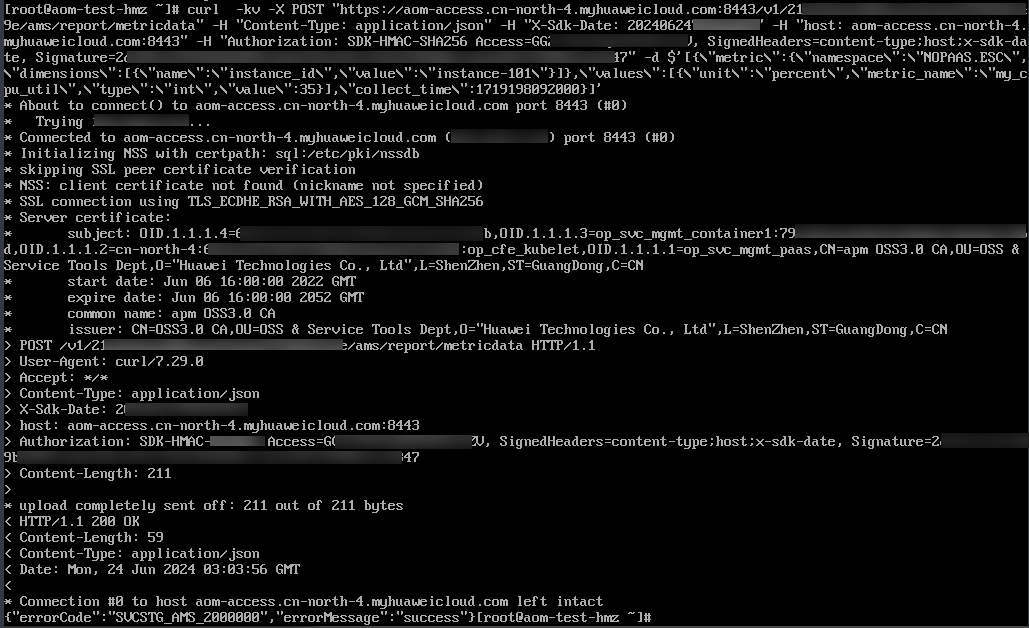Interconnecting Self-built Prometheus of a Third-party Vendor or IDC with an AOM Prometheus Instance
Scenario
It is common for cloud users to interconnect self-built Prometheus of a third-party cloud vendor or Internet Data Center (IDC) with an AOM Prometheus instance.
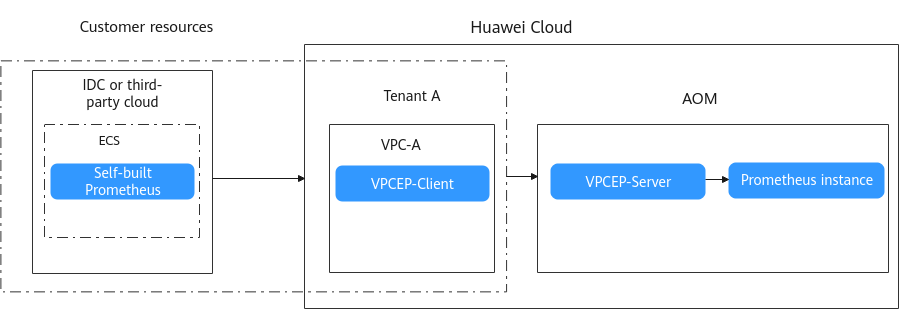
Solution
You need to configure a VPC endpoint first. If you have an ECS on Huawei Cloud, perform steps 2 and 3 to verify the network connectivity as required. Then, access the AOM domain name through Direct Connect to interconnect self-built Prometheus with an AOM Prometheus instance.
Constraints
This function is available only in CN North-Beijing4 and CN East-Qingdao.
Step 1: Configure a VPC Endpoint
For example, in CN North-Beijing4, purchase a VPC endpoint according to the following procedure.
- Log in to the VPC Endpoint page.
- In the navigation pane on the left, choose VPC Endpoint > VPC Endpoints.
- Click Buy VPC Endpoint and set parameters as required.
- Region: Select CN North-Beijing4.
- Service Category: Select Find a service by name.
- VPC Endpoint Service Name: Enter cn-north-4.aom-access.df1ac4a2-7088-4cbe-990f-97ec3e121269 and click Verify. For the service names in other regions, see Table 1.
- If "Service name found" is displayed, proceed with subsequent operations.
- If "Service not found" is displayed, check whether the region is the same as that of the VPC endpoint service or whether the entered service name is correct.
- VPC/Subnet: Set the parameters by referring to Buying a VPC Endpoint for Accessing Interface VPC Endpoint Services. The VPC must be the same as that of the purchased ECS.
- Confirm the configuration and click Next.
- If the configuration is correct, click Submit.
- If any parameter is incorrect, click Previous to modify it as needed, and then click Submit.
(Optional) Step 2: Check the ECS Security Group Configuration
Verify the connectivity between AOM and ECS.
- Log in to the ECS console.
- In the navigation pane, choose Elastic Cloud Server > Elastic Cloud Server.
- Click the target ECS. The Summary tab page of the ECS is displayed.
- Check whether the VPC of the ECS is the same as the VPC selected when you purchase the endpoint in step 1.
- If yes, go to the next step.
- If no, modify the configuration to ensure that they are the same.
- On the Summary page of the ECS, click Security Groups. On the Outbound Rules tab page of the security group, check the values of Protocol & Port and Destination.
Ensure that Protocol & Port is set to All and Destination is set to 0.0.0.0/0.
(Optional) Step 3: Verify Connectivity
Log in to the ECS and run the curl command to call the API to verify the connectivity.
- Log in to the ECS console.
- In the navigation pane, choose Elastic Cloud Server > Elastic Cloud Server.
- Click Remote Login in the Operation column that contains the target ECS to remotely log in to the ECS.
- Run the following command to access AOM. Figure 2 shows how to access AOM in CN North-Beijing4.
curl aom-access.cn-north-4.myhuaweicloud.com:8443
Step 4: Access the AOM Domain Name Through Direct Connect
A self-built host can access the VPC endpoint based on the endpoint IP address and then access the domain name interconnected with the VPC endpoint. Alternatively, configure domain name resolution on the host and then access AOM through an API. The following describes how to configure domain name resolution to access AOM.
- Take CentOS as an example. Run the following command on the self-built host:
sudo vi /etc/hosts
- Configure domain name resolution. For example, add the following configuration:
192.168.0.31 aom-access.cn-north-4.myhuaweicloud.com
192.168.0.31 is the IP address of the VPC endpoint, and aom-access.cn-north-4.myhuaweicloud.com is the domain name of AOM.
Feedback
Was this page helpful?
Provide feedbackThank you very much for your feedback. We will continue working to improve the documentation.See the reply and handling status in My Cloud VOC.
For any further questions, feel free to contact us through the chatbot.
Chatbot