Querying Product Specifications
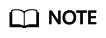
This API is out-of-date and may not be maintained in the future. Please use the API described in Querying Product Specifications.
Function
This API is used to query the product specifications to configure the product ID.
For example, to create a pay-per-use Kafka instance with 100 MB/s bandwidth, locate the section where the value of bandwidth is 100MB under "Hourly" in the response message. Then, the value of product_id in the same section is the product ID that should be configured for the Kafka instance.
unavailable_zones indicates unavailable AZs. If the value is empty, all AZs are available. Otherwise, the AZs listed in the value do not have sufficient resources. Ensure that the AZs where you want to create the instance are not listed here.
Request
Request parameters
None.
Example request
GET https://{dms_endpoint}/v1.0/products?engine={engine}
Response
Response parameters
Table 3 describes the response parameters.
|
Parameter |
Type |
Description |
|---|---|---|
|
Hourly |
Array |
Indicates the list of pay-per-use products. |
|
Monthly |
Array |
Indicates the list of products in yearly/monthly billing mode. Currently, you cannot create yearly/monthly Kafka instances by calling an API. |
|
Parameter |
Type |
Description |
|---|---|---|
|
name |
String |
Indicates the message engine, which is kafka. |
|
version |
String |
Version of the message engine. |
|
values |
Array |
Indicates product specifications. For details, see Table 4. |
|
Parameter |
Type |
Description |
|---|---|---|
|
detail |
Array |
Indicates the details of specifications. For details, see Table 5. |
|
name |
String |
Indicates the instance type. |
|
unavailable_zones |
Array |
Indicates AZs where resources are sold out. |
|
available_zones |
Array |
Indicates AZs where there are available resources. |
|
Parameter |
Type |
Description |
|---|---|---|
|
tps |
String |
Indicates the maximum number of messages per unit time. |
|
storage |
String |
Indicates the message storage space. |
|
partition_num |
String |
Indicates the maximum number of topics in a Kafka instance. |
|
product_id |
String |
Indicates the product ID. |
|
spec_code |
String |
Indicates the specification ID. |
|
io |
Array |
Indicates the I/O information. For details, see Table 6. |
|
bandwidth |
String |
Indicates the bandwidth of a Kafka instance. |
|
available_zones |
Array |
Indicates AZs where there are available resources. |
|
ecs_flavor_id |
String |
Indicates the flavors of the corresponding ECS. |
|
arch_type |
String |
Indicates the instance architecture type. |
|
Parameter |
Type |
Description |
|---|---|---|
|
io_type |
String |
Indicates the I/O type. |
|
storage_spec_code |
String |
Indicates the I/O specification. |
|
available_zones |
Array |
Indicates AZs where there are available I/O resources. |
|
unavailable_zones |
Array of strings |
Indicates AZs where I/O resources are sold out. |
|
volume_type |
String |
Indicates the disk type. |
Example response
{
"Hourly": [{
"name": "kafka",
"version": "XXX",
"values": [{
"detail": [{
"tps": "50000",
"storage": "600",
"partition_num": "300",
"product_id": "00300-30308-0--0",
"spec_code": "dms.instance.kafka.cluster.c3.mini",
"io": [{
"io_type": "high",
"storage_spec_code": "dms.physical.storage.high",
"volume_type": "SAS"
},
{
"io_type": "ultra",
"storage_spec_code": "dms.physical.storage.ultra",
"volume_type": "SSD"
}],
"bandwidth": "100MB",
"unavailable_zones": [],
"ecs_flavor_id": "c3.large.2"
},
{
"tps": "100000",
"storage": "1200",
"partition_num": "900",
"product_id": "00300-30310-0--0",
"spec_code": "dms.instance.kafka.cluster.c3.small.2",
"io": [{
"io_type": "high",
"storage_spec_code": "dms.physical.storage.high",
"volume_type": "SAS"
},
{
"io_type": "ultra",
"storage_spec_code": "dms.physical.storage.ultra",
"volume_type": "SSD"
}],
"bandwidth": "300MB",
"unavailable_zones": [],
"ecs_flavor_id": "c3.xlarge.2"
},
{
"tps": "200000",
"storage": "2400",
"partition_num": "1800",
"product_id": "00300-30312-0--0",
"spec_code": "dms.instance.kafka.cluster.c3.middle.2",
"io": [{
"io_type": "ultra",
"storage_spec_code": "dms.physical.storage.ultra",
"volume_type": "SSD"
}],
"bandwidth": "600MB",
"unavailable_zones": [],
"ecs_flavor_id": "c3.2xlarge.2"
},
{
"tps": "300000",
"storage": "4800",
"partition_num": "1800",
"product_id": "00300-30314-0--0",
"spec_code": "dms.instance.kafka.cluster.c3.high.2",
"io": [{
"io_type": "ultra",
"storage_spec_code": "dms.physical.storage.ultra",
"volume_type": "SSD"
}],
"bandwidth": "1200MB",
"unavailable_zones": [],
"ecs_flavor_id": "c3ne.2xlarge.2"
}],
"name": "cluster",
"unavailable_zones": []
}]
}],
"Monthly": [{
"name": "kafka",
"version": "XXX",
"values": [{
"detail": [{
"tps": "50000",
"storage": "600",
"partition_num": "300",
"product_id": "00300-30309-0--0",
"spec_code": "dms.instance.kafka.cluster.c3.mini",
"io": [{
"io_type": "high",
"storage_spec_code": "dms.physical.storage.high",
"volume_type": "SAS"
},
{
"io_type": "ultra",
"storage_spec_code": "dms.physical.storage.ultra",
"volume_type": "SSD"
}],
"bandwidth": "100MB",
"unavailable_zones": [],
"ecs_flavor_id": "c3.large.2"
},
{
"tps": "100000",
"storage": "1200",
"partition_num": "900",
"product_id": "00300-30311-0--0",
"spec_code": "dms.instance.kafka.cluster.c3.small.2",
"io": [{
"io_type": "high",
"storage_spec_code": "dms.physical.storage.high",
"volume_type": "SAS"
},
{
"io_type": "ultra",
"storage_spec_code": "dms.physical.storage.ultra",
"volume_type": "SSD"
}],
"bandwidth": "300MB",
"unavailable_zones": [],
"ecs_flavor_id": "c3.xlarge.2"
},
{
"tps": "200000",
"storage": "2400",
"partition_num": "1800",
"product_id": "00300-30313-0--0",
"spec_code": "dms.instance.kafka.cluster.c3.middle.2",
"io": [{
"io_type": "ultra",
"storage_spec_code": "dms.physical.storage.ultra",
"volume_type": "SSD"
}],
"bandwidth": "600MB",
"unavailable_zones": [],
"ecs_flavor_id": "c3.2xlarge.2"
},
{
"tps": "300000",
"storage": "4800",
"partition_num": "1800",
"product_id": "00300-30315-0--0",
"spec_code": "dms.instance.kafka.cluster.c3.high.2",
"io": [{
"io_type": "ultra",
"storage_spec_code": "dms.physical.storage.ultra",
"volume_type": "SSD"
}],
"bandwidth": "1200MB",
"unavailable_zones": [],
"ecs_flavor_id": "c3ne.2xlarge.2"
}],
"name": "cluster",
"unavailable_zones": []
}]
}]
}
Status Code
Table 7 describes the status code of successful operations. For details about other status codes, see Status Code.
Feedback
Was this page helpful?
Provide feedbackThank you very much for your feedback. We will continue working to improve the documentation.See the reply and handling status in My Cloud VOC.
For any further questions, feel free to contact us through the chatbot.
Chatbot





