Querying Monthly Bills
Function
This API is used to query monthly bills.
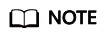
This API will be brought offline. For details about how to query the monthly bills, see Querying Monthly Bills.
Web UI
Partners can log in to the Partner Center to query their monthly bills.
- In the top navigation, select Sales > Financial Information > Partner Bills
- In the Amount Due pane, you can query the amount to be paid, including the unpaid fees of current month and those of previous months.
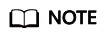
- Click Repay to pay the bill. For details, see Repayment.
- You can click Unpaid Bills to see the bills that you need to pay.
- You can click Payment record to switch to the Revenue & Expenditure page to view the payment records.

- In the Monthly Bills pane, select the month and query the bills of this month.

- Export partner bills.
- Exporting the bills.
In the Monthly Bills area, select Export Bill Summary to PDF File. The system displays "Records exported successfully."
- Export bill details.
In the Monthly Bills area, select Export Bill Details to XLSX File. The system displays "Records exported successfully."
- View the export history.
- Select View Export to go to the Export History page.
- Click Download in the Operation column to download and view the exported bills.
- Exporting the bills.
REST API
The partner sales platform displays the monthly bills, and then you can settle the bills with HUAWEI CLOUD.
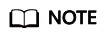
- This API can be invoked only by the partner account AK/SK or token.
- The partner bill for each month is generated before 12:00 (Beijing Time) on the fifth day of the next month.
- URI
GET /v1.0/{partner_id}/partner/account-mgr/postpaid-bill-summary
The following table describes the parameter.
Table 1 URI parameters Parameter
Mandatory
Maximum Length of Characters
Description
partner_id
Yes
A maximum of 64 characters
Partner ID (assigned by Huawei).
For details about how to obtain the partner ID, see How Do I Check the Partner ID?.
Table 2 Request parameter Parameter
Mandatory
Type
Maximum Length of Characters
Description
consume_month
Yes
String
A maximum of 10 characters
Month in the yyyy-MM format.
- Request
None
Example Request
GET https://bss-intl.myhuaweicloud.com/v1.0/{partner_id}/partner/account-mgr/postpaid-bill-summary?consume_month=2019-01 HTTP/1.1 Content-Type: application/json X-Auth-Token: MIIPAgYJKoZIhvcNAQcCo...ggg1BBIINPXsidG9rZ
- Response
Parameter
Mandatory
Type
Maximum Length of Characters
Description
error_code
No
String
A maximum of 16 characters
Error code. For details, see 4. This parameter is returned only when a failure occurs.
error_msg
No
String
A maximum of 1024 characters
Error description. This parameter is returned only when a failure occurs.
billCycle
No
String
A maximum of 10 characters
Billing cycle. This parameter is returned only when the query is successful. It indicates the month for which the bills are queried.
Format: YYYY-MM
creditDebtAmount
No
BigDecimal
-
Bill amount, which is calculated based on the special commercial discount of the partner. This parameter is returned only when the query is successful. The value does not contain the tax.
consumeAmount
No
BigDecimal
-
Consumption amount, which is calculated based on the special commercial discount of the partner. This parameter is returned only when the query is successful. The value does not contain the tax.
writeoffdebt
No
BigDecimal
-
Write-off amount (negative value), which is calculated based on the special commercial discount of the partner. This parameter is returned only when the query is successful. The value does not contain the tax.
unsubscribeAmount
No
BigDecimal
-
Unsubscription amount (negative value), which is calculated based on the special commercial discount of the partner. This parameter is returned only when the query is successful. The value does not contain the tax.
measureId
No
Integer
-
Unit. This parameter is returned only when the query is successful.
1: Dollar
currency
No
String
A maximum of 8 characters
This parameter is returned only when the query is successful.
USD
taxAmount
No
BigDecimal
-
Tax amount, which is the tax amount in the creditDebtAmount field. Currently, this field is reserved and no value is returned.
unclearedAmount
No
BigDecimal
-
Bill amount that is not settled, which is calculated based on the special commercial discount of the partner. This parameter is returned only when the query is successful.
dueDate
No
String
A maximum of 32 characters
Due date for bills. This parameter is returned only when the query is successful.
billList
No
List<PostpaidBillInfo>
-
Bill list. For details, see Table 3. This parameter is returned only when the query is successful.
Table 3 PostpaidBillInfo Parameter
Mandatory
Type
Maximum Length of Characters
Description
billType
Yes
String
A maximum of 1 character
Bill type:
- 0: Expenditure
- 1: Unsubscription
- 2: Huawei write-off
cloudServiceTypeCode
Yes
String
A maximum of 100 characters
Cloud service type code. For example, the cloud service type code of OBS is hws.service.type.obs. To obtain a specific service type, call the API in Querying Cloud Service Types.
resourceTypeCode
Yes
String
A maximum of 100 characters
Resource type code. For example, the VM resource type code of ECS is hws.resource.type.vm. To obtain a specific resource type, call the API in Querying Resource Types.
payMethod
Yes
String
A maximum of 1 character
Billing mode. The options are as follows:
0: Yearly/monthly
1: Pay-per-use
2: Reserved instance–upfront payment
3: Reserved instance–hourly billing
creditDebtAmount
Yes
BigDecimal
-
Transaction amount/unsubscription amount/refund amount of the customer, including the vouchers, flexi-purchase coupons, reserved flexi-purchase coupons, and stored-value cards. Flexi-purchase coupons and stored-value cards are not supported currently.
For bill types with billType being 1 and 2, the value is negative.
customerAmountDue
Yes
BigDecimal
-
Transaction amount/unsubscription amount/refund amount of the customer, not including the vouchers, flexi-purchase coupons, reserved flexi-purchase coupons, or stored-value cards. Flexi-purchase coupons and stored-value cards are not supported currently.
For bill types with billType being 1 and 2, the value is negative.
settlementType
Yes
Integer
-
Settlement product type. The optional values are as follows:
0: List-price offering
1: Promotional offering
2: Hybrid hosting products
5: Stored-value card
6: KooGallery
7: Spot ECSs
8: FCS (reserved)
partnerRatio
No
Bigdecimal
-
Partner discount percentage. This parameter is valid only when partnerPreferentialType is set to 0.
partnerAmount
Yes
Bigdecimal
-
Amount that the partner needs to refund/Amount that the partner has refund
For bill types with billType being 1 and 2, the value is negative.
periodType
No
Integer
-
Yearly/monthly unit.
0: Daily
1: Weekly
2: Monthly
3: Yearly
periodNum
No
Integer
-
Number of yearly/monthly periods.
categoryCode
No
String
64
Product category code.
salePrice
No
BigDecimal
-
Fixed Price
This parameter is valid only when partnerPreferentialType is set to 1.
stepNum
No
Integer
-
Step size of fixed unit price.
This parameter is valid only when partnerPreferentialType is set to 1.
stepNumMeasureId
No
Integer
-
Unit for the step size of fixed unit price.
This parameter is valid only when partnerPreferentialType is set to 1.
partnerPreferentialType
No
Integer
[0-1]
Partner preferential type. The options are as follows:
- 0: Discount
- 1: Fixed unit price. If this parameter is left empty, the product discount is used by default
Example Response
HTTP/1.1 200 OK Content-Type: application/json;charset=UTF-8 Content-Length: length Date: response time { "billCycle": "2019-01", "creditDebtAmount": 22500, "consumeAmount": 22500, "writeoffdebt": 0, "unsubscribeAmount": 0, "measureId": 1, "currency": "USD", "taxAmount": null, "unclearedAmount": 10, "dueDate": "2019-02-15", "billList": [ { "billType": "0", "cloudServiceTypeCode": "hws.service.type.kms", "resourceTypeCode": "hws.resource.type.dev.codehub", "payMethod": "1", "creditDebtAmount": 30000, "customerAmountDue": 30000, "settlementType": 0, "partnerRatio": 0.75, "partnerAmount": 22500, "periodType":3, "periodNum":1, "categoryCode": "hws.resource.storage1.evs", "salePrice": null, "stepNum": null, "stepNumMeasureId": null, "partnerPreferentialType": 0 } ] }
- Status Code
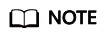
- 4xx: This class of HTTP status code is intended for situations in which the error seems to have been caused by the client, for example, the request contains bad syntax or incorrect parameters. You must ensure the request is correct.
- 5xx: This class of HTTP status code is intended for cases in which the Huawei Cloud server is aware that it has encountered an error or is otherwise incapable of performing the request. In this case, contact Huawei Cloud customer service.
HTTP Status Code
Error Code
Description
400
CBC.0100
Invalid input parameter.
403
CBC.0151
Access denied.
500
CBC.0999
Other errors.
Feedback
Was this page helpful?
Provide feedbackThank you very much for your feedback. We will continue working to improve the documentation.See the reply and handling status in My Cloud VOC.
For any further questions, feel free to contact us through the chatbot.
Chatbot





