Obtaining a Project ID
Obtaining a Project ID by Calling an API
You can obtain a project ID by calling an API.
The API for obtaining a project ID is GET https://{Endpoint}/v3/projects/. {Endpoint} indicates the endpoint of IAM. For details on API calling authentication, see Authentication.
In the following example, id indicates a project ID.
{
"projects": [
{
"domain_id": "65382450e8f64ac0870cd180d14e684b",
"is_domain": false,
"parent_id": "65382450e8f64ac0870cd180d14e684b",
"name": "project_name",
"description": "",
"links": {
"next": null,
"previous": null,
"self": "https://www.example.com/v3/projects/a4a5d4098fb4474fa22cd05f897d6b99"
},
"id": "a4a5d4098fb4474fa22cd05f897d6b99",
"enabled": true
}
],
"links": {
"next": null,
"previous": null,
"self": "https://www.example.com/v3/projects"
}
}
Obtaining a Project ID on the Console
A project ID is required for some URLs when an API is called.
To obtain a project ID, perform the following operations:
- Log in to the management console.
- Hover the mouse pointer over the username and choose My Credentials from the drop-down list.
Figure 1 Viewing project IDs
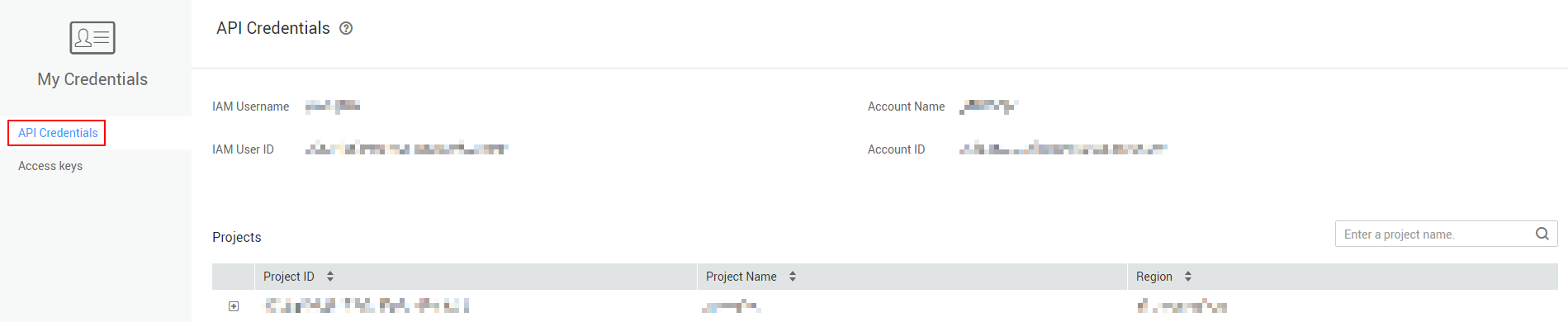
Feedback
Was this page helpful?
Provide feedbackThank you very much for your feedback. We will continue working to improve the documentation.See the reply and handling status in My Cloud VOC.
For any further questions, feel free to contact us through the chatbot.
Chatbot





