Configuring an Upgrade Policy of an Application Component Instance
You can configure an upgrade policy during or after application component deployment.
Procedure
When the component type is Common and the runtime system is Docker, perform the following operations:
- Access the page for setting an upgrade policy of an application component instance.
- To set an upgrade policy during component configuration in the application component deployment, go to 2.
- To set an upgrade policy after an application component is deployed, go to 3.
- On the Configure Component page, configure the upgrade policy for the application component instance.
- Select an upgrade mode for the application component instance.
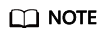
The default upgrade mode is Rolling upgrade.
- Rolling upgrade
Install a new instance and then remove the old one. In this pattern, services are evenly distributed to new and old instances during the upgrade, so services are not interrupted.
- In-place upgrade
Delete the old instance and then create a new one. Services are interrupted during the upgrade.
- Rolling upgrade
- Click Next to complete the component deployment.
- Select an upgrade mode for the application component instance.
- Log in to ServiceStage and choose Application Management > Application List to view all applications.
- Click an application. The Overview page is displayed.
- On the Environment View tab, select an environment to view the application components that have been deployed in the environment.
- Click an application component. The Overview page is displayed.
- Choose Upgrade to configure the upgrade policy.
- Select an upgrade mode for the application component instance.
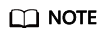
The default upgrade mode is Rolling upgrade.
- Rolling upgrade
Install a new instance and then remove the old one. In this pattern, services are evenly distributed to new and old instances during the upgrade, so services are not interrupted.
- In-place upgrade
Delete the old instance and then create a new one. Services are interrupted during the upgrade.
- Rolling upgrade
- Click Re-deployment to complete the setting.
- Select an upgrade mode for the application component instance.
For other types of components, perform the following operations:
- Access the page for setting an upgrade policy of an application component instance.
- To set an upgrade policy during component configuration in the application component deployment, go to 6.
- To set an upgrade policy after an application component is deployed, go to 2.
- Log in to ServiceStage and choose Application Management > Application List to view all applications.
- Click an application. The Overview page is displayed.
- On the Environment View tab, select an environment to view the application components that have been deployed in the environment.
- Click an application component. The Overview page is displayed. Choose Upgrade.
- Choose Advanced Settings > Deployment Configuration. On the Upgrade Policy tab page, select the upgrade mode.
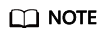
The default upgrade mode is Rolling upgrade.
- Rolling upgrade
Install a new instance and then remove the old one. In this pattern, services are evenly distributed to new and old instances during the upgrade, so services are not interrupted.
- In-place upgrade
Delete the old instance and then create a new one. Services are interrupted during the upgrade.
- Rolling upgrade
- Complete the setting of the upgrade policy.
- If the upgrade policy is set during component configuration, click Next.
- If the upgrade policy is set after the application component is deployed, click Re-deployment.
Feedback
Was this page helpful?
Provide feedbackThank you very much for your feedback. We will continue working to improve the documentation.See the reply and handling status in My Cloud VOC.
For any further questions, feel free to contact us through the chatbot.
Chatbot





