Database Schema Conversion
Function
runDSC.sh or runDSC.bat is used to migrate schemas and queries of Teradata, Oracle, Netezza, MySQL, and DB2 to GaussDB(DWS).
Format
Linux:
./runDSC.sh --source-db<source-database> [--input-folder<input-script-path>] [--output-folder<output-script-path>] [-application-lang <application-lang>] [--conversion-type<conversion-type>] [--log-folder<log-path>] [--version-number <Gauss Kernel Version>] [--target-db<target-database>
Windows:
runDSC.bat --source-db<source-database> [--input-folder<input-script-path>] [--output-folder<output-script-path>] [-application-lang <application-lang>] [--conversion-type<conversion-type>] [--log-folder<log-path>] [--version-number <Gauss Kernel Version>] [--target-db<target-database>
Parameter Description
|
Long |
Short |
Data Type |
Description |
Value Range |
Default Value |
Example |
|---|---|---|---|---|---|---|
|
--source-db |
-S |
String |
Source database |
|
N/A |
--source-db Oracle(or) -S Oracle |
|
--input-folder |
-I |
String |
Input folder containing Teradata or Oracle scripts |
N/A |
N/A |
--input-folder /home/testmigration/Documentation/input (or) -I /home/testmigration/Documentation/input |
|
--output-folder |
-O |
String |
Output folder where the migrated scripts are saved |
N/A |
N/A |
--output-folder /home/testmigration/Documentation/output(or)-O /home/testmigration/Documentation/output |
|
--application-lang |
-A |
String |
Application language parser used for migration SQL: Migrate SQL schemas or scripts in SQL files. Perl: Migrate BTEQ or SQL_LANG scripts in Perl files. |
|
SQL |
--application-lang Perl or -A Perl |
|
--conversion-type |
-M |
String |
Migration type. Set this parameter based on input scripts. Bulk: Migrate DML and DDL scripts. BLogic: Migrate service logic, such as procedures and functions. BLogic is used only for Oracle PL/SQL. |
Bulk |
--conversion-type bulk or -M bulk |
|
|
--log-folder |
-L |
String |
Log file path |
N/A |
N/A |
--log-folder /home/testmigration/Documentation(or)-L /home/testmigration/Documentation |
|
--version-number |
-VN |
String |
Oracle specified parameter |
Oracle |
N/A |
--version-number or -V1R8_330 |
|
--target-db |
-T |
String |
Target database |
|
gaussdbA |
--target-db gaussdbT (or) -T gaussdbT |
Usage Guidelines
It is mandatory to specify the source database, input folder path, and output folder path, and optional to specify the migration type and log path.
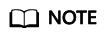
If no log path is specified, DSC creates the log folder under TOOL_HOME to store logs.
Example
./runDSC.sh --source-db Oracle --input-folder opt/DSC/DSC/input/oracle/ --output-folder /opt/DSC/DSC/output/ --log-folder /opt/DSC/DSC/log/ --application-lang SQL --conversion-type bulk --target-db gaussdbT
System Response
********************** Schema Conversion Started ************************* DSC process start time : Mon Jan 20 17:24:49 IST 2020 Statement count progress 100% completed [FILE(1/1)] Schema Conversion Progress 100% completed ************************************************************************** Total number of files in input folder : 1 ************************************************************************** Log file path :....../DSC/DSC/log/dsc.log DSC process end time : Mon Jan 20 17:24:49 IST 2020 DSC total process time : 0 seconds ********************* Schema Conversion Completed ************************
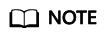
If there are no sql files in the input folder, the following message will be displayed on the console:

Environment Creation and Restoration Procedure (database and database user)
GaussDB(DWS): Database Creation and Schema Setup
- Log in to postgres:
gsql -p <port> -d postgres drop database <database name>; create database <database name>; \c <database name> GRANT ALL PRIVILEGES ON DATABASE <database name> TO <user>; grant database to <user>;\q gsql -p <port> -d <database name> -U <user> -W <password> -h <IP> -f drop database <database name>; create database <database name>; \c <database name>; GRANT ALL PRIVILEGES ON DATABASE <database name> TO <user>; gsql -p <port> -d <database name> -U <user> -W <password> -f
- Run all files in setup.
Commands:
sh runDSC.sh -S oracle -M blogic -I <input path> sh runDSC.sh -S oracle -M bulk -I <input path>
Configuration Details
- Set the value of GaussDBSQLExec to True, and update the gaussdb.properties file.
- Create a user (T) and a database (A). Add all schemas.
Verification After Migration
After DSC converts the source sql files, execute the converted files on target gaussdb and provide a report with details of number of statements succeeded and failed.
After the DSC finishes the translation, it will invoke (controlled through a configuration item) post migration verification script. The verification script (for details about the configuration, see the configuration file) is connected to the target GaussDB database and executed.
The post migration verification script will connect to the target gauss database (details are configured in a configuration file) and executes the scripts.
- application.properties in config folder
Execute migrated script on Gauss DB: true/false, default value = false
executesqlingauss=true
true: It will execute the migrated script on gaussdb
- gaussdb.properties in config folder
#Target Database configurations
#gauss database user with all privileges gaussdb-user= gaussdb-port= #Database name for GaussDBA gaussdb-name= #gaussdb ip gaussdb-ip=
Dependency between gsql and zsql clients
- gsql (GaussDB(DWS)) is required for executing scripts on GaussDB(DWS). Therefore, to ensure the smooth running of DSC, DSC is required to run on a node installed with a GaussDB(DWS) instance or client (gsql), and the user that performs verification must have the permission for executing commands using gsql or zsql.
- Since the Gauss DB Instance/Client can be installed on a linux OS only, this can be used to verify functionality only on a linux environment.
- To execute the gsql command on a remote GaussDB instance, it is advised to add the client system IP/hostname in the following configuration file of Gauss DB instance.
/home/gsmig/database/coordinator ---pg_hba.conf
Response
GaussDB(DWS)
********************** Verification Started ****************************** Sql script execution on Gauss DB start time : Wed Jan 22 17:27:07 CST 2020 Sql script execution on Gauss DB end time : Wed Jan 22 17:27:44 CST 2020 Summary of Verification : ================================================================================================================================== Statement | Total | Passed | Failed | Success Rate(%) ----------------------------------------------------------------------------------------------------------------------------------- COMMENT | 15 | 15 | 0 | 100 CREATE VIEW | 4 | 3 | 1 | 75 CREATE INDEX | 4 | 3 | 1 | 75 CREATE TABLE | 6 | 6 | 0 | 100 ALTER TABLE | 3 | 3 | 0 | 100 --------------------------------------------------------------------------------------------------------------------------------- Total | 32 | 30 | 2 | 93 Gauss Execution Log file : /home/gsmig/18Jan/DSC/DSC/log/gaussexecutionlog.log Gauss Execution Error Log file : /home/gsmig/18Jan/DSC/DSC/log/gaussexecutionerror.log Verification finished in 38 seconds ********************** Verification Completed ****************************
Feedback
Was this page helpful?
Provide feedbackThank you very much for your feedback. We will continue working to improve the documentation.See the reply and handling status in My Cloud VOC.
For any further questions, feel free to contact us through the chatbot.
Chatbot





