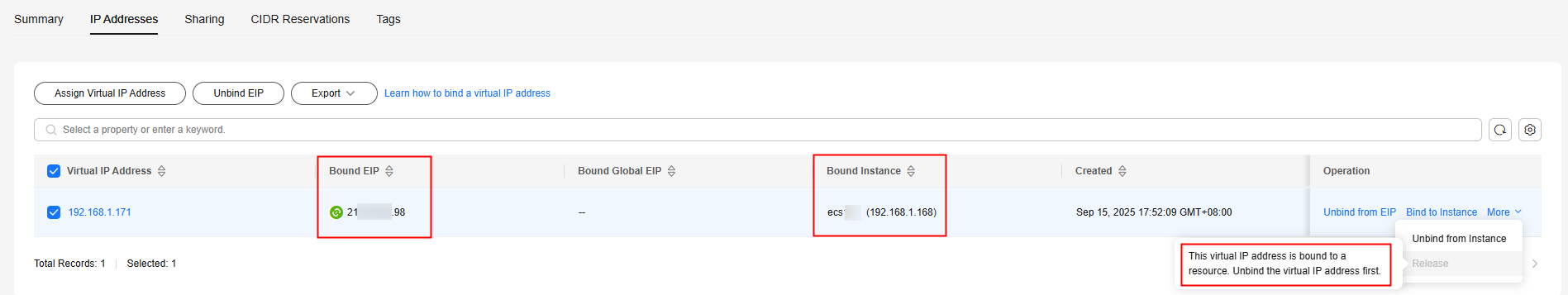Releasing a Virtual IP Address
Scenarios
If you no longer need a virtual IP address or a reserved virtual IP address, you can release it to avoid wasting resources.
Constraints
|
Prompts |
Cause Analysis and Solution |
|---|---|
|
Scenario 1: See Figure 1 |
This virtual IP address is being used by cloud resources such as an EIP or an ECS. For details, see Unbinding a Virtual IP Address from an Instance or EIP. Release the virtual IP address. |
|
Scenario 2: See Figure 2 |
The virtual IP address is being used by an instance. Delete the instance, which will also release the virtual IP address. Search for the instance based on the instance information displayed on the virtual IP address console and delete the instance.
|
Procedure
- Go to the subnet list page.
- Click the name of the subnet that the virtual IP address belongs to.
- Click the IP Addresses tab, locate the row that contains the virtual IP address to be released, click More in the Operation column, and select Release.
A confirmation dialog box is displayed.
- Confirm the information and click OK.
Feedback
Was this page helpful?
Provide feedbackThank you very much for your feedback. We will continue working to improve the documentation.See the reply and handling status in My Cloud VOC.
For any further questions, feel free to contact us through the chatbot.
Chatbot