Configuring a Graceful Scale-In Policy
You can set a graceful scale-in time window to save important data before a component instance stops. The value ranges from 0 to 9999, in seconds. The default value is 30. For example, if an application has two instances and only one instance will be kept after the scale-in operation, you can still perform certain operations on the instance to be stopped in the specified time window.
Prerequisites
Graceful scale-in policies can be configured only for container-deployed components in the Running or Not ready state. For details about how to check the component status, see Viewing Component Details.
Configuring a Graceful Scale-In Policy
- Log in to ServiceStage.
- Use either of the following methods to go to the Scaling page.
- On the Application Management page, click the application to which the component belongs, click the target component in Component List, and choose Scaling in the left navigation pane.
- On the Component Management page, click the target component and choose Scaling in the left navigation pane.
- On the Scaling page, configure a graceful scale-in policy.
Set Graceful Time Window (s). Specifically, click
 , enter a value, and click
, enter a value, and click  .Figure 1 Configuring a graceful scale-in policy
.Figure 1 Configuring a graceful scale-in policy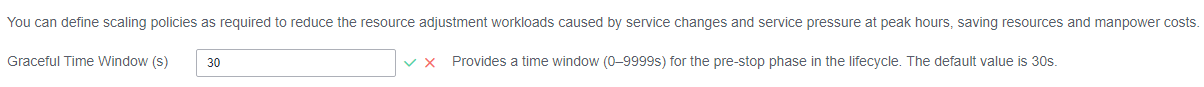
Feedback
Was this page helpful?
Provide feedbackThank you very much for your feedback. We will continue working to improve the documentation.See the reply and handling status in My Cloud VOC.
For any further questions, feel free to contact us through the chatbot.
Chatbot





