Binding a Microservice Engine
Cloud Service Engine is a one-stop management platform for microservice solutions. After microservice components are connected to CSE, you can use service registry, service governance, and configuration management of CSE. In this way, you can focus on service development and improve product delivery efficiency and quality. You can bind a microservice engine when configuring Cloud Service Settings.
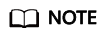
- CAS_APPLICATION_ID: ID of the application to which the component belongs.
- CAS_COMPONENT_NAME: component name.
- CAS_ENVIRONMENT_ID: ID of the component deployment environment.
- CAS_INSTANCE_ID: component instance ID.
- CAS_INSTANCE_VERSION: component instance version.
For details about the MicroServiceInstance parameter, see MicroServiceInstance.
Prerequisites
- Microservice engines (ServiceComb engines or registry/configuration centers) have been managed in the environment where the component is deployed. For details, see Managing Basic Resources.
- For container-deployed components, a CCE cluster must be bound to the component deployment environment.
Binding a Microservice Engine
- Choose Cloud Service Settings > Microservice Engine.
- Click Bind Microservice Engine.
- Select a microservice engine instance that has been bound in the environment.
If no microservice engine instance is bound to the environment, click Add one and add a microservice engine instance to the environment. For details, see Managing Basic Resources.
- Microservice engines (ServiceComb engines and registry/configuration centers) can be bound to VM-deployed components with a Java or Tomcat technology stack.
- ServiceComb engines can be bound to container-deployed components with a Java, Tomcat, Python, Php, Node.js, or Docker technology stack. Registry/configuration centers can be bound to container-deployed components with a Java, Tomcat, or Docker technology stack.
- Click OK.
Move the cursor to a bound microservice engine and perform the following operations:
- Rebind a microservice engine: Click
 , select the target microservice engine again, and click OK.
, select the target microservice engine again, and click OK. - Delete a bound microservice engine: Click
 .
.
- Rebind a microservice engine: Click
- (Optional) For container-deployed components, specify Addons based on the engine bound to the component.
Engine Type
Plug-in Type
Description
ServiceComb engine
Mesher
Enter the listening port number of the application process to enable multi-language access to service mesh. You can use Mesher to connect components that are not developed in the microservice framework to the ServiceComb engine.
- For non-microservice components developed using Java, Tomcat, or Docker, you can enable Mesher and use Mesher to connect the components to the ServiceComb engine for microservice registry and discovery.
- For components developed using Python, PHP, or Node.js, forcibly enable Mesher and connect the components to the ServiceComb engine for microservice registry and discovery.
Sermant Injector
Sermant Agent can be automatically mounted using the Sermant Injector plug-in installed in CCE in the component deployment environment. In this way, components can be connected to the ServiceComb engine though Sermant Agent. For details about how to install the Sermant Injector plug-in, see Installing Sermant Injector.
- Enable Dynamic Configuration is selected by default. If you use the dynamic configuration provided by Sermant, the dynamic configuration of the bound ServiceComb engine injected by the microservice component does not take effect. If it is not selected, the dynamic configuration of the bound ServiceComb engine injected by the microservice component is used.
- By default, Spring Cloud and Dubbo are selected for Enable Registry Center so that Spring Cloud and Dubbo microservice components can use the registry capability provided by Sermant, and Engine is the ServiceComb engine that you select. The injected registry configuration of the bound ServiceComb engine does not take effect.
- If only Spring Cloud is selected for Enable Registry Center, Spring Cloud microservice components can use the registry capability provided by Sermant, and Engine is the ServiceComb engine that you select. Dubbo microservice components use the injected registry configuration of the bound ServiceComb engine.
- If only Dubbo is selected for Enable Registry Center, Dubbo microservice components can use the registry capability provided by Sermant, and Engine is the ServiceComb engine that you select. Spring Cloud microservice components use the injected registry configuration of the bound ServiceComb engine.
- If Spring Cloud and Dubbo are not selected for Enable Registry Center, microservice components use the injected registry configuration of the bound ServiceComb engine.
- If Spring Cloud or Dubbo is selected for Enable Registry Center, the ServiceComb engine bound to the component is used as the registry center engine by default.
To change the registry center engine, move the cursor to the bound registry center engine, click
 , select another ServiceComb engine that has been managed in the component deployment environment, and click OK.
, select another ServiceComb engine that has been managed in the component deployment environment, and click OK.Registry/Configuration center
Sermant Injector
Sermant Agent can be automatically mounted using the Sermant Injector plug-in installed in CCE in the component deployment environment. In this way, components can be connected to the registry/configuration center though Sermant Agent. For details about how to install the Sermant Injector plug-in, see Installing Sermant Injector.
- Enable Dynamic Configuration is selected by default. If you use the dynamic configuration provided by Sermant, the dynamic configuration of the bound registry/configuration center injected by the microservice component does not take effect. If it is not selected, the dynamic configuration of the bound registry/configuration center injected by the microservice component is used.
- By default, Spring Cloud and Dubbo are selected for Enable Registry Center so that Spring Cloud and Dubbo microservice components can use the registry capability provided by Sermant, and Engine is the ServiceComb engine or registry/configuration center you select. The injected registry configuration of the bound registry/configuration center does not take effect.
- If only Spring Cloud is selected for Enable Registry Center, Spring Cloud microservice components can use the registry capability provided by Sermant, and Engine is the registry/configuration center or ServiceComb engine you select. Dubbo microservice components use the injected registry configuration of the bound registry/configuration center.
- If only Dubbo is selected for Enable Registry Center, Dubbo microservice components can use the registry capability provided by Sermant, and Engine is the registry/configuration center or ServiceComb engine you select. Spring Cloud microservice components use the injected registry configuration of the bound registry/configuration center.
- If Spring Cloud and Dubbo are not selected for Enable Registry Center, microservice components use the injected registry configuration of the bound registry/configuration center.
- If Spring Cloud or Dubbo is selected for Enable Registry Center, the registry/configuration center bound to the component is used as the registry center engine by default.
To change the registry center engine, move the cursor to the bound registry center engine, click
 , select another registry/configuration center or ServiceComb engine that has been managed in the component deployment environment, and click OK.
, select another registry/configuration center or ServiceComb engine that has been managed in the component deployment environment, and click OK.If a component is bound to a registry/configuration center and the Sermant Injector plug-in is selected, dark launch is not supported. For details, see Upgrading a Component in Dark Launch Mode.
Feedback
Was this page helpful?
Provide feedbackThank you very much for your feedback. We will continue working to improve the documentation.See the reply and handling status in My Cloud VOC.
For any further questions, feel free to contact us through the chatbot.
Chatbot





