Subscribing to or Unsubscribing from a Compliance Pack
Scenarios
A compliance pack is an open security governance template. It includes original standards and regulation terms, check policies, compliance evaluation items, and improvement suggestions from our experts, covering PCI DSS, ISO 27701, ISO 27001, privacy laws, and other regulations and standards.
This topic walks you through how to subscribe to and unsubscribe from a compliance pack.
- Subscribing to a Compliance Pack: You can learn of compliance packs by referring to Security Compliance Pack Description and subscribe to the one you need.
- Unsubscribing from a Compliance Pack: If you need to cancel the subscription to a compliance pack, you can unsubscribe from it on the Subscriptions page.
Prerequisites
Service authorization has been completed. If the service is not authorized, authorize it first. For details, see Authorizing SecMaster to Access Cloud Service Resources.
Subscribing to a Compliance Pack
- Log in to the SecMaster console.
- Click
 in the upper left corner of the management console and select a region or project.
in the upper left corner of the management console and select a region or project. - Click
 in the upper left corner of the page and choose Security & Compliance > SecMaster.
in the upper left corner of the page and choose Security & Compliance > SecMaster. - In the navigation pane on the left, choose . The Subscriptions page is displayed.
Figure 1 Subscriptions page
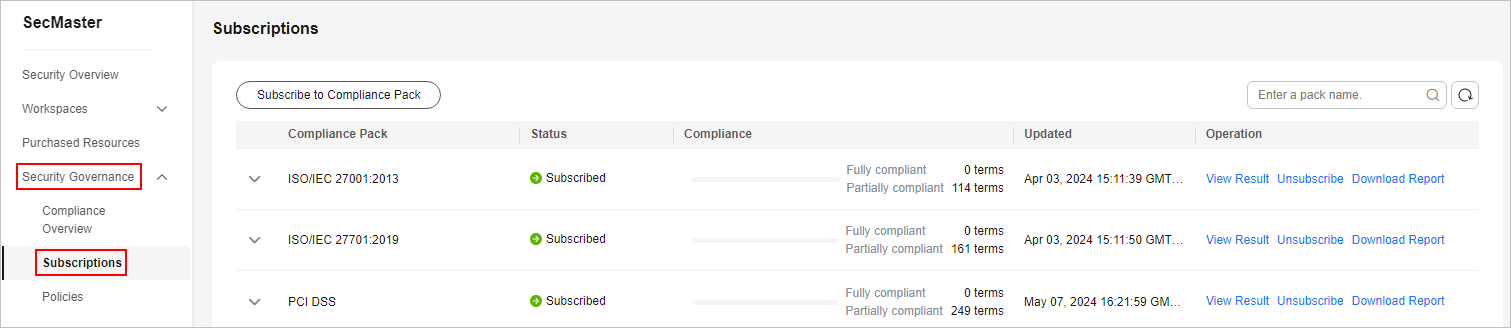
- Click Subscribe to Compliance Pack in the subscription list page.
If you subscribe for the first time, click Subscribe in the Subscribe to Compliance Pack page.
- On the Subscribe to Compliance Packs page, select a security compliance pack and click Subscribe in the lower right corner to confirm the subscription.
For details about the security compliance pack, see Security Compliance Pack Description.
- In the dialog box that is displayed, click OK to return to the subscription list page and view details about the compliance pack.
To evaluate immediately, click Evaluate in the displayed dialog box. For details, see Starting a Self-Assessment.
Unsubscribing from a Compliance Pack
- Log in to the SecMaster console.
- Click
 in the upper left corner of the management console and select a region or project.
in the upper left corner of the management console and select a region or project. - Click
 in the upper left corner of the page and choose Security & Compliance > SecMaster.
in the upper left corner of the page and choose Security & Compliance > SecMaster. - In the navigation pane on the left, choose . The Subscriptions page is displayed.
- On the Subscriptions page, locate the row that contains the compliance pack you want to unsubscribe from, click Unsubscribe in the Operation column.
- In the displayed dialog box, click OK. In the navigation pane on the left, choose . The compliance pack that has been unsubscribed from is no longer displayed in the list.
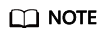
Your service compliance data related to this pack will be deleted and cannot be restored. Exercise caution when performing this operation.
Feedback
Was this page helpful?
Provide feedbackThank you very much for your feedback. We will continue working to improve the documentation.See the reply and handling status in My Cloud VOC.
For any further questions, feel free to contact us through the chatbot.
Chatbot





