Updated on 2025-08-11 GMT+08:00
Starting a Self-Assessment
Scenarios
After subscribing to a security compliance pack, you can assess security based on international standards.
Prerequisites
You have subscribed to the security compliance packs. For details, see Subscribing to or Unsubscribing from a Compliance Pack.
Starting a Self-Assessment
- Log in to the SecMaster console.
- Click
 in the upper left corner of the management console and select a region or project.
in the upper left corner of the management console and select a region or project. - Click
 in the upper left corner of the page and choose Security & Compliance > SecMaster.
in the upper left corner of the page and choose Security & Compliance > SecMaster. - In the navigation pane on the left, choose . The Subscriptions page is displayed.
Figure 1 Subscriptions page
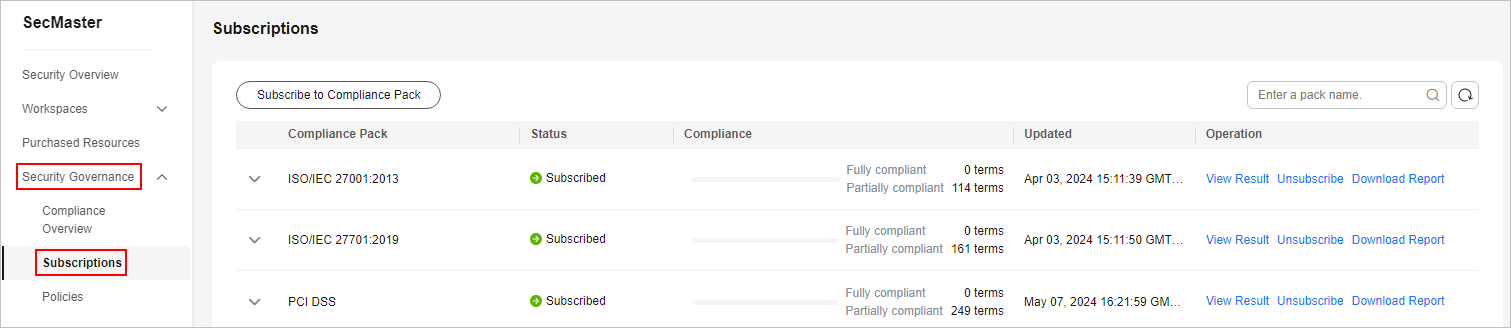
- Click
 on the left of the compliance pack to be self-assessed to expand the compliance pack information. In the Tenant Self-Assessment area, click Evaluate in the Operation column. The evaluation page is displayed.
Figure 2 Evaluated by customers
on the left of the compliance pack to be self-assessed to expand the compliance pack information. In the Tenant Self-Assessment area, click Evaluate in the Operation column. The evaluation page is displayed.
Figure 2 Evaluated by customers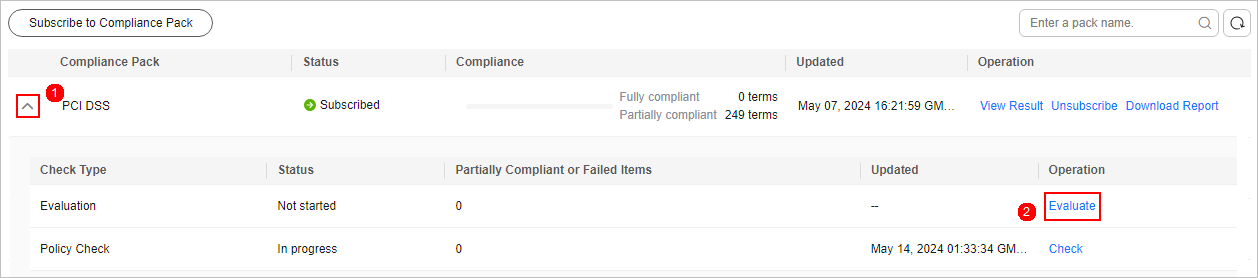
- On the Evaluation page, perform self-assessment on each check item.
Figure 3 Evaluation page
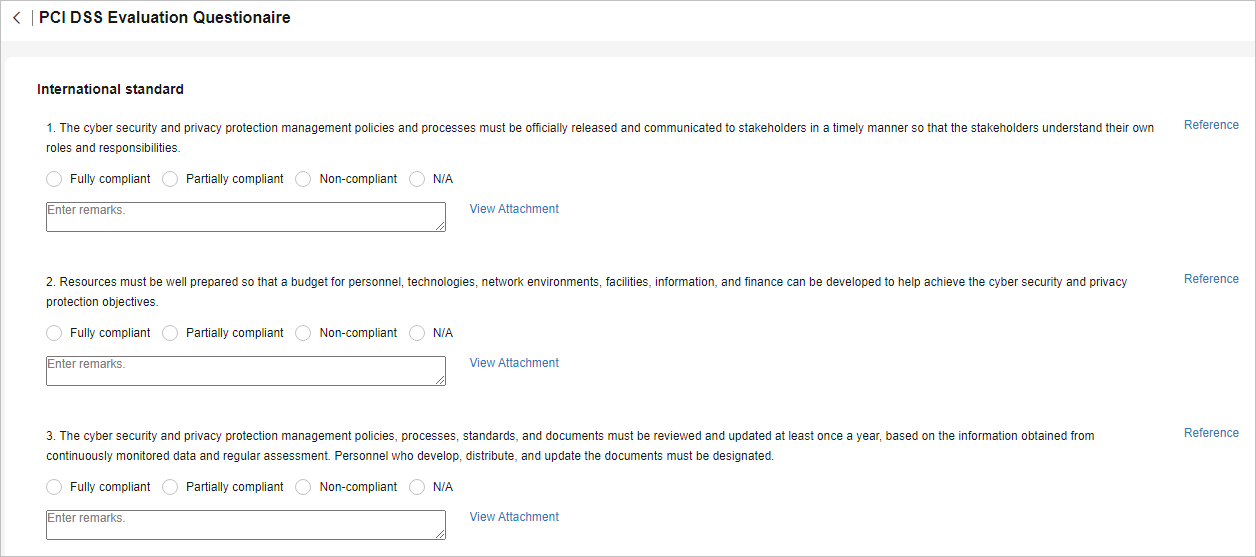
- To upload an attachment, click and upload related credential information.
- During the evaluation, click Reference on the right of the evaluation item to view basic information, related terms, and historical records of the check item.
- After the evaluation is complete, click Submit in the lower right corner. Then, choose page, view the compliance status, including the number of compliant and non-compliant items.
Parent topic: Security Governance
Feedback
Was this page helpful?
Provide feedbackThank you very much for your feedback. We will continue working to improve the documentation.See the reply and handling status in My Cloud VOC.
The system is busy. Please try again later.
For any further questions, feel free to contact us through the chatbot.
Chatbot





