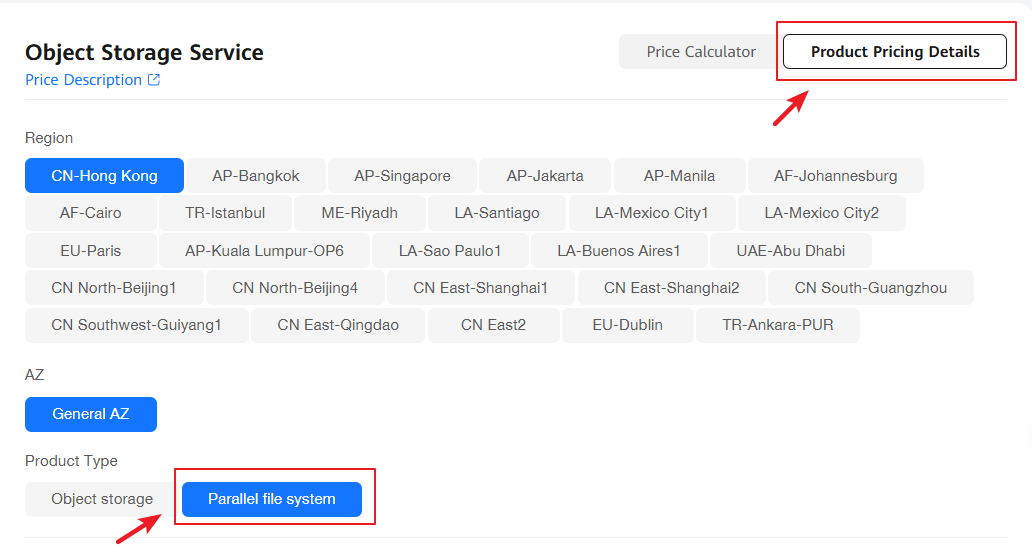Parallel File System Overview
About Parallel File System
Parallel File System is a high-performance semantic file system provided by OBS. It aims to provide solutions for big data scenarios where OBS is used as the unified data lake storage. It features access latency in milliseconds, TB/s-level bandwidth, millions of IOPS, and high compatibility, performance, scalability, and reliability.
Different from the bucket structure, each directory in the access path of a parallel file system is independent. For example, /dir01/dir02/example.txt is a file and /dir01/ and /dir01/dir02/ are directories. In a hierarchical directory structure, you can just rename a single directory. You do not need to list and modify all files with a specific directory prefix.
For details about the differences between a parallel file system and a bucket, see Compatibility Between OBS Bucket APIs and Parallel File Systems.
Application Scenarios
Using OBS to Decouple Storage from Compute in Big Data Scenarios
Using Parallel File Systems
You can use the console and REST APIs to process files stored in a parallel file system anytime, anywhere and retrieve the processed files quickly.
The table below describes the ways to use parallel file systems in detail.

The access permissions required for OBS buckets also apply to parallel file systems. Before accessing data in parallel file systems, make sure that you have the permissions.
|
Tool |
Function |
Reference |
|---|---|---|
|
Parallel file system console |
On the console, you can create parallel file systems and manage them. |
|
|
OBS API |
You can make API calls to use parallel file systems. |
Compatibility Between OBS Bucket APIs and Parallel File Systems |
|
OBSA-HDFS |
In the big data scenario where OBS is used as the unified data lake storage, OBSA-HDFS is required for using parallel file systems. |
Using OBS to Decouple Storage from Compute in Big Data Scenarios |
|
Other OBS tools |
You can use tools provided by OBS, such as obsutil and OBS Browser+, to use parallel file systems. Parallel file systems do not support s3fs. |
Billing
The billing rules of parallel file systems are the same as those of OBS buckets. Both pay-per-use and yearly/monthly (resource packages) billing modes are supported. The resource packages you purchase can be used for both buckets and parallel file systems that meet the requirements. For details, see Resource Package Overview.
For the detailed billing rules, see Figure 1 in Product Pricing Details.
Feedback
Was this page helpful?
Provide feedbackThank you very much for your feedback. We will continue working to improve the documentation.See the reply and handling status in My Cloud VOC.
For any further questions, feel free to contact us through the chatbot.
Chatbot