Patch Operation Guide for MRS 3.1.5
Install the cluster version patch as required if you obtain patch information from:
- The message center service
- The Patches > Cluster Component Patches tab page
Preparing for Patch Installation

- For details about how to check the cluster status, see section Realización de una comprobación de estado. Exceptions such as cluster node faults and hard disk faults may cause patch installation and uninstallation failures. Before you install or uninstall the patch, ensure that the cluster is healthy.
- Click Patches then Cluster Component Patches, click Learn more in the Patch Description column of the target patch, read the patch description carefully, and understand the patch installation procedure and impact.
Installing a Patch
- Log in to the MRS management console.
- Choose Clusters > Active Clusters and click the name of the desired cluster.
- Click Patches then Cluster Component Patches, find the target patch in the patch list, and click Install in the Operation column. Wait until the patch is successfully installed.
- Restart the component and install the client patch according to the patch description.
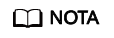
If there is an isolated host in the cluster, the patch will not be installed on the isolated host. In this case, when the installation completes, the patch is partially installed. After the isolated node is restored and the isolation is canceled, you can install the patch again. In this case, the patch is installed only on the node whose isolation is canceled.
Uninstalling a Patch
- Log in to the MRS management console.
- Choose Clusters > Active Clusters and click the name of the desired cluster.
- Click Patches then Cluster Component Patches, find the target patch in the patch list, and click Uninstall in the Operation column.
- Restart the component and uninstall the client patch according to the patch description.
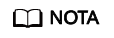
If there is an isolated host in the cluster, the patch will not be uninstalled on the isolated host. In this case, when the uninstallation completes, the patch is partially uninstalled. After the isolated node is restored and the isolation is canceled, you can uninstall the patch again. In this case, the patch is uninstalled only on the node whose isolation is canceled.






