Detaching Extended Network Interfaces
Scenarios
You can detach extension network interfaces from your FlexusX instance if they are no longer needed. Only extension network interfaces can be detached from the FlexusX instance. You cannot detach the primary network interface from it.
This section describes how to detach an extension network interface on the console.
Procedure
- Log in to the FlexusX console, in the upper left corner, click
 , and select a region and project.
, and select a region and project. - Locate the FlexusX instance and click its name.
- On the Network Interfaces tab, choose More > Detach.
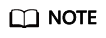
You are not allowed to delete the primary network interface from this instance. By default, the primary network interface is the first one in the list.
- Click OK in the displayed dialog box.
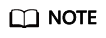
Some FlexusX instances do not allow you to detach network interfaces while the instances are running. For details, see the on-screen instructions. To detach a network interface from such a FlexusX instance, stop the instance first.
Feedback
Was this page helpful?
Provide feedbackThank you very much for your feedback. We will continue working to improve the documentation.See the reply and handling status in My Cloud VOC.
For any further questions, feel free to contact us through the chatbot.
Chatbot





