Managing the Nacos Engine Whitelist
The following describes how to manage whitelists of a Nacos engine to allow access only from whitelisted IP addresses.
If no whitelists are added to the engine whitelist or the whitelist function is disabled, all IP addresses that can communicate with the VPC can access the engine.
Setting a Whitelist
- Log in to CSE.
- In the left navigation pane, choose Registry/Configuration Center.
- Click the target engine. The details page is displayed.
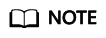
You can click an Available engine to go to the Basic Information page.
- In the Connection Information area, click
 . In the Set Access Whitelist dialog box, enter IP Address/Address Segment. Use commas (,) to separate multiple whitelists.
. In the Set Access Whitelist dialog box, enter IP Address/Address Segment. Use commas (,) to separate multiple whitelists.
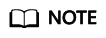
A maximum of 20 IP addresses/address segments can be added for each engine. IPv4 and IPv6 addresses are supported only in CN East 2. In other regions, only IPv4 addresses are supported.
- To modify or delete an IP address/range, modify or delete it in the displayed Set Access Whitelist dialog box.
- To add an IP address/range, add it in the displayed Set Access Whitelist dialog box.
- Click OK. When the engine status changes from Configuring to Available, the whitelist takes effect.
Feedback
Was this page helpful?
Provide feedbackThank you very much for your feedback. We will continue working to improve the documentation.See the reply and handling status in My Cloud VOC.
For any further questions, feel free to contact us through the chatbot.
Chatbot





