Estos contenidos se han traducido de forma automática para su comodidad, pero Huawei Cloud no garantiza la exactitud de estos. Para consultar los contenidos originales, acceda a la versión en inglés.
Centro de ayuda/
Cloud Container Engine/
Guía del usuario/
Clústeres/
Managing a Cluster/
Cambio del grupo de seguridad predeterminado de un nodo
Actualización más reciente 2024-09-10 GMT+08:00
Cambio del grupo de seguridad predeterminado de un nodo
Escenario
Al crear un clúster, puede personalizar un grupo de seguridad de nodo para gestionar de forma centralizada las políticas de seguridad de red. Para un clúster creado, puede cambiar su grupo de seguridad de nodos predeterminado.
Restricciones
- No agregue más de 1000 pods al mismo grupo de seguridad. De lo contrario, el rendimiento del grupo de seguridad puede verse afectado. Para obtener más restricciones en los grupos de seguridad, consulte Restricciones del grupo de seguridad.
- No se puede especificar el grupo de seguridad del nodo principal. Tenga cuidado al modificar las reglas del grupo de seguridad del nodo principal. Para obtener más información, consulte Configuración de reglas de grupo de seguridad de clúster de CCE.
Procedimiento
- Inicie sesión en la consola de CCE. En el panel de navegación, elija Clusters.
- Haga clic en el nombre del clúster para acceder a la página de información del clúster.
- En el área Network Configuration, haga clic en
 junto al Default security group of the node.
junto al Default security group of the node.
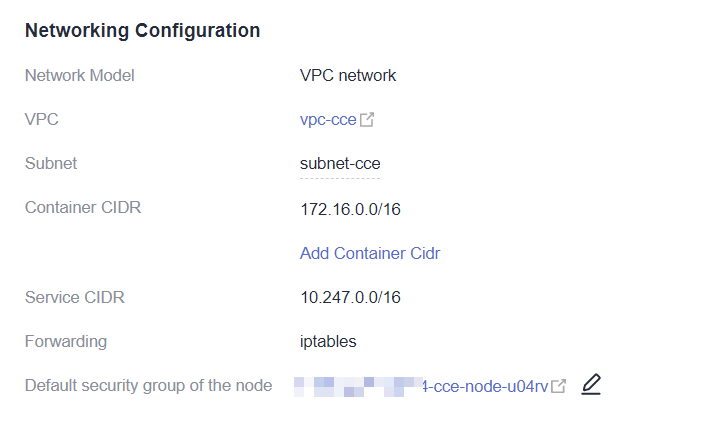
- Seleccione un grupo de seguridad existente, confirme que las reglas del grupo de seguridad cumplen los requisitos del clúster y haga clic en OK.

- Asegúrese de que las reglas de puerto correctas están configuradas para el grupo de seguridad seleccionado. De lo contrario, no se puede crear el nodo. Las reglas de puerto que un grupo de seguridad debe cumplir varían según el tipo de clúster. Para obtener más información, vea la Configuración de reglas de grupo de seguridad de clúster de CCE.
- El nuevo grupo de seguridad solo tiene efecto para los nodos recién creados o gestionados. Para los nodos existentes, modifique las reglas del grupo de seguridad y restablezca los nodos en tiempo real. Se sigue utilizando el grupo de seguridad original. Las reglas de puerto que un grupo de seguridad debe cumplir varían según el tipo de clúster. Para obtener más información, vea la Configuración de reglas de grupo de seguridad de clúster de CCE.
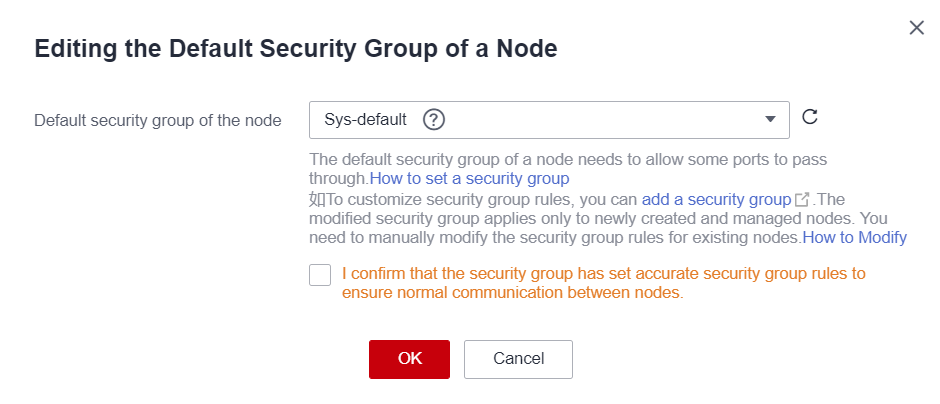
Tema principal: Managing a Cluster
Comentarios
¿Le pareció útil esta página?
Deje algún comentario
Muchas gracias por sus comentarios. Seguiremos trabajando para mejorar la documentación.
El sistema está ocupado. Vuelva a intentarlo más tarde.






