Exporting History Session Records
You can export all history session records for offline audits.

Sensitive data may exist in the video files to be audited. Exercise caution when exporting these files to prevent information leaks.
Prerequisites
- You have the management permissions for the History Session module.
- The OM session has finished.
Procedure
- Log in to your bastion host.
- Choose Audit > History Session.
Figure 1 History Session

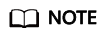
The More operation in the Details column is removed from version 3.3.42.0 or later versions.
- (Optional) Select one or more history session logs.
If no log is selected, all historical session logs are exported by default.
- Click
 in the upper right corner. After the task is created, click Go to Download Center. If the export progress reaches 100%, click Download in the Operation column. Then you can view the exported historical sessions in the downloaded file.
in the upper right corner. After the task is created, click Go to Download Center. If the export progress reaches 100%, click Download in the Operation column. Then you can view the exported historical sessions in the downloaded file.
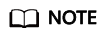
A maximum of two concurrent historical session export tasks are supported.
Feedback
Was this page helpful?
Provide feedbackThank you very much for your feedback. We will continue working to improve the documentation.See the reply and handling status in My Cloud VOC.
For any further questions, feel free to contact us through the chatbot.
Chatbot





