Viewing Enterprise Information
A partner can query the details about an enterprise by enterprise name.

Currently, only the information of the enterprises in the following countries or regions can be queried: Hong Kong (China), Singapore, Thailand, Malaysia, Philippines, Indonesia, Saudi Arabia, United Arab Emirates, Argentina, Brazil, Chile, Mexico, Peru, South Africa, Egypt, and Türkiye.
Procedure
- Sign in to Huawei Cloud as a partner.
- In the drop-down list of your account name, click Partner Center to go to the Partner Center.
- In the top navigation, select Sales > Leads and Opportunities > Customer Development.
- Select the Enterprise Information tab and enter an enterprise name to search for the enterprise.
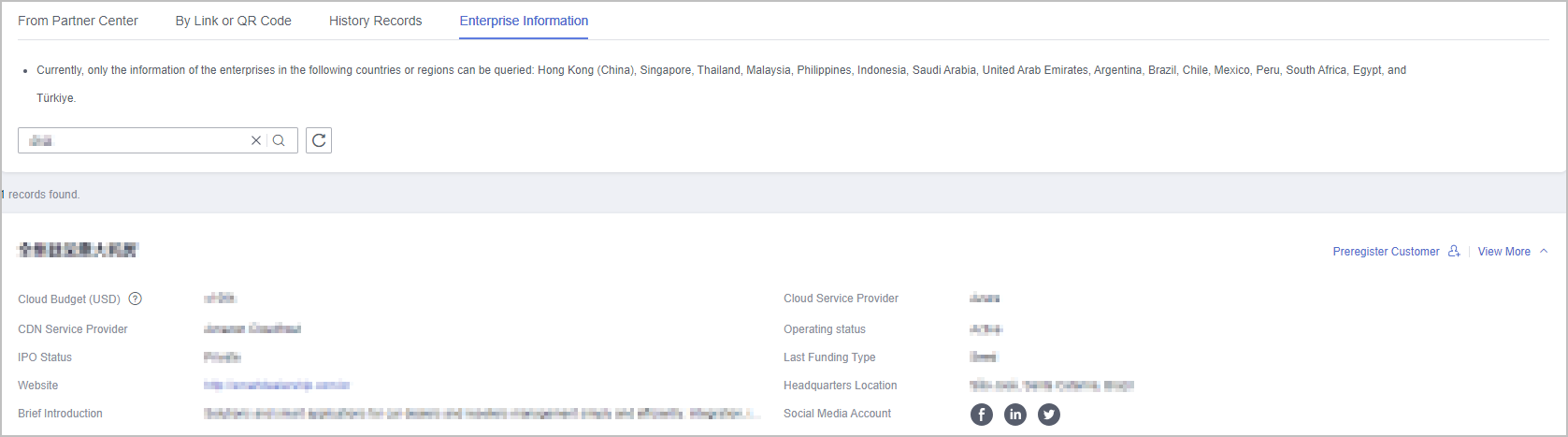

On the displayed page, click Preregister Customer to preregister the enterprise displayed.
- Click View More to view enterprise details (Overview, Digital Technology, and Finance).
Click the Overview tab to view the basic information about the enterprise such as the level-1 industry, level-2 industry, HQ region, and number of employees.
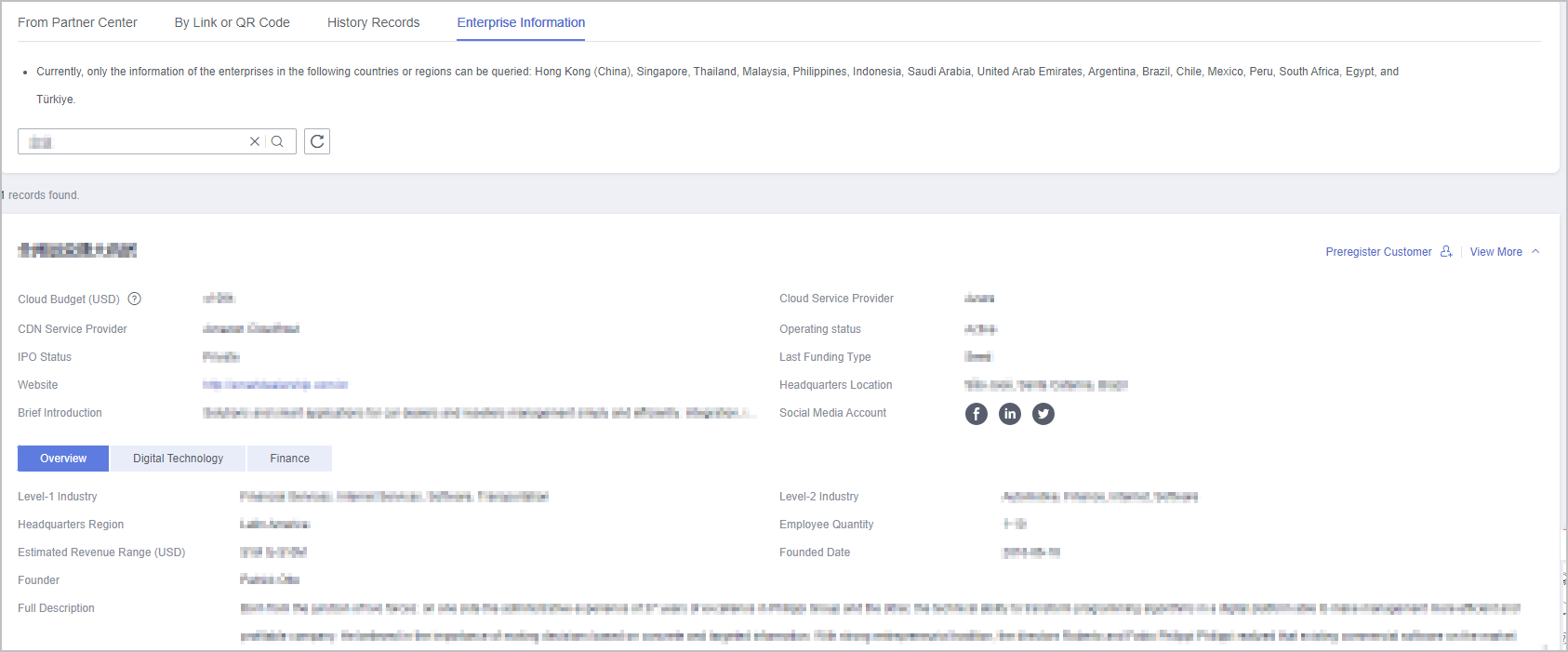
- Click the Digital Technology tab to view the cloud migration information, app information, patent and trademark information, and website traffic.
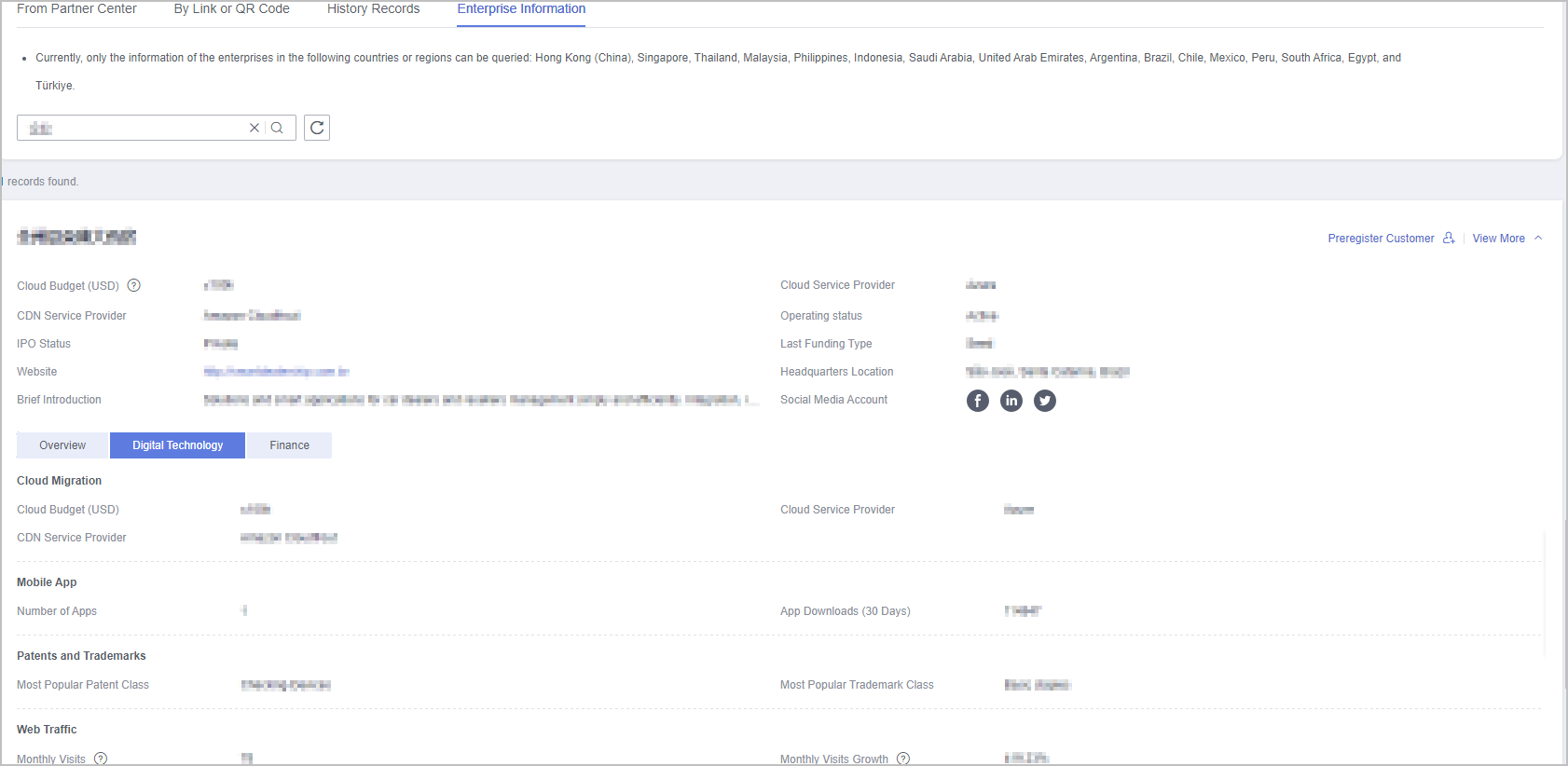
- Click the Finance tab to view the information related to funding, IPO and stock price, and merger and acquisition.
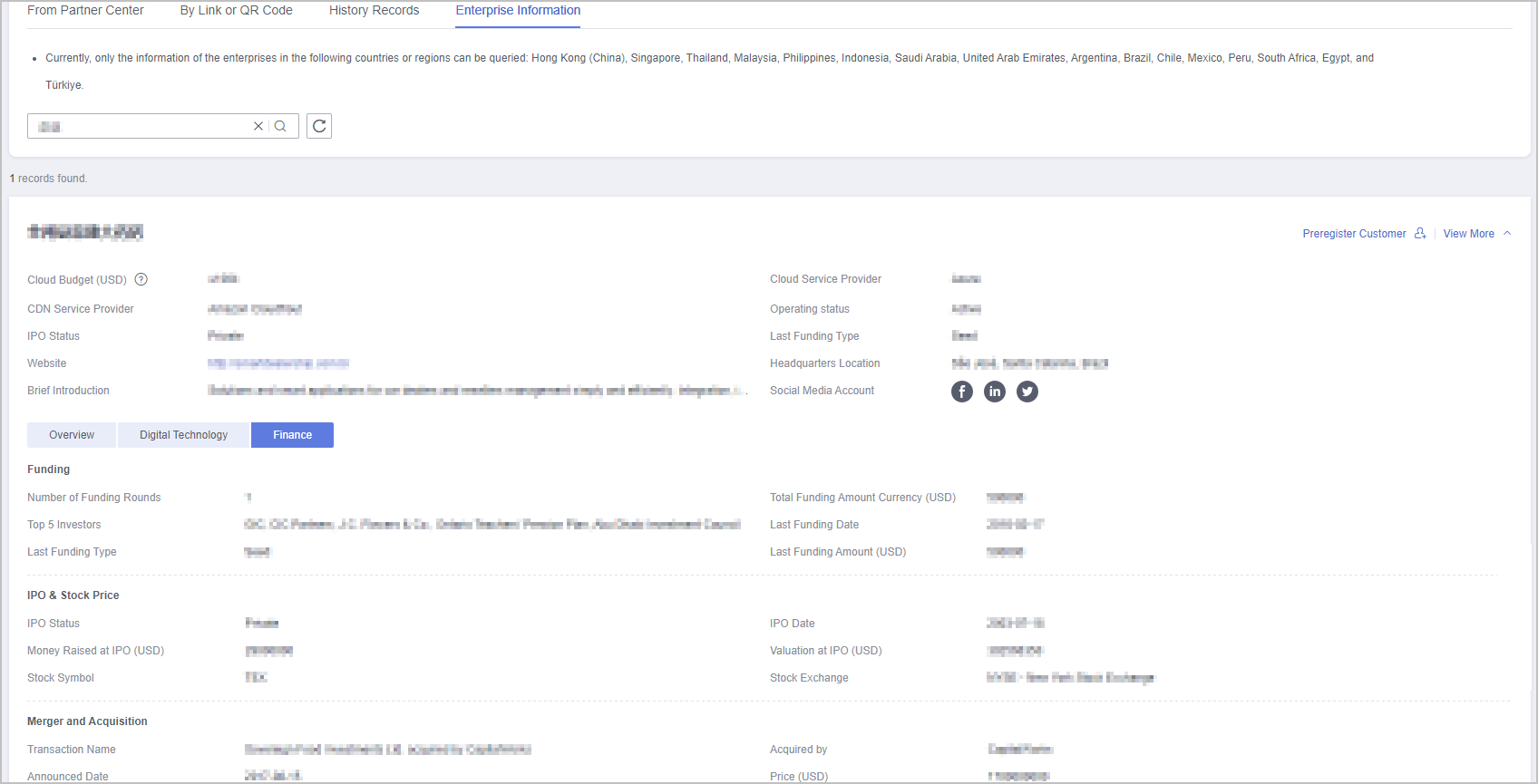
Feedback
Was this page helpful?
Provide feedbackThank you very much for your feedback. We will continue working to improve the documentation.See the reply and handling status in My Cloud VOC.
For any further questions, feel free to contact us through the chatbot.
Chatbot





