Querying Requested Partner Programs
In the Partner Center, you can query the partner programs that you have requested.
Procedure
- Use your partner account to log in to Huawei Cloud.
- Click Partner Center in the drop-down list of your account name in the upper right corner.
- Choose Partner Programs > Huawei Cloud Partner Programs > Partner Programs Requested in the menu on the top.
- Click View Details on the Partner Programs tab page to view the details about a requested partner program such as status and information required for application.
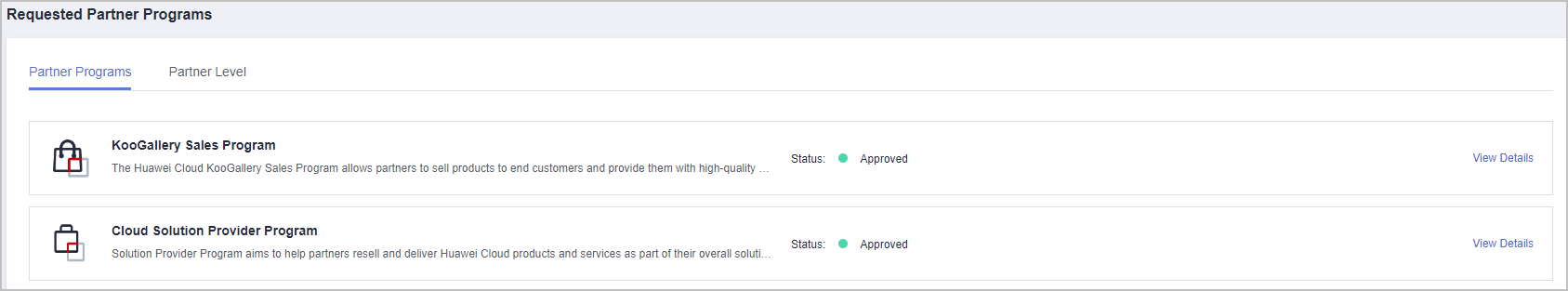

The request review takes three working days. If you cannot obtain the result after three working days, you can click Contact Approvers to contact the approver to speed up the review.
If your request is rejected and you have questions about the result, you can also click Contact Reviewer to obtain more information.
Feedback
Was this page helpful?
Provide feedbackThank you very much for your feedback. We will continue working to improve the documentation.See the reply and handling status in My Cloud VOC.
For any further questions, feel free to contact us through the chatbot.
Chatbot





