Viewing Revenue Statistics
Partners can view the revenue trend, revenue statistics, and revenue summary.
Precautions
- Account managers can view the revenue of different customers. If an account manager is assigned with a new customer, the expenditures of the new customer will be counted as the account manager's revenue from the following day of the assignment.
Procedure
- Sign in to Huawei Cloud as a partner.
- In the drop-down list of your account name, click Partner Center to go to the Partner Center.
- On the top navigation bar, choose Sales > Operations Statistics > Revenue.
- In the Monthly Revenue Eligible for Incentives area, you can view revenue statistics for up to the current month.
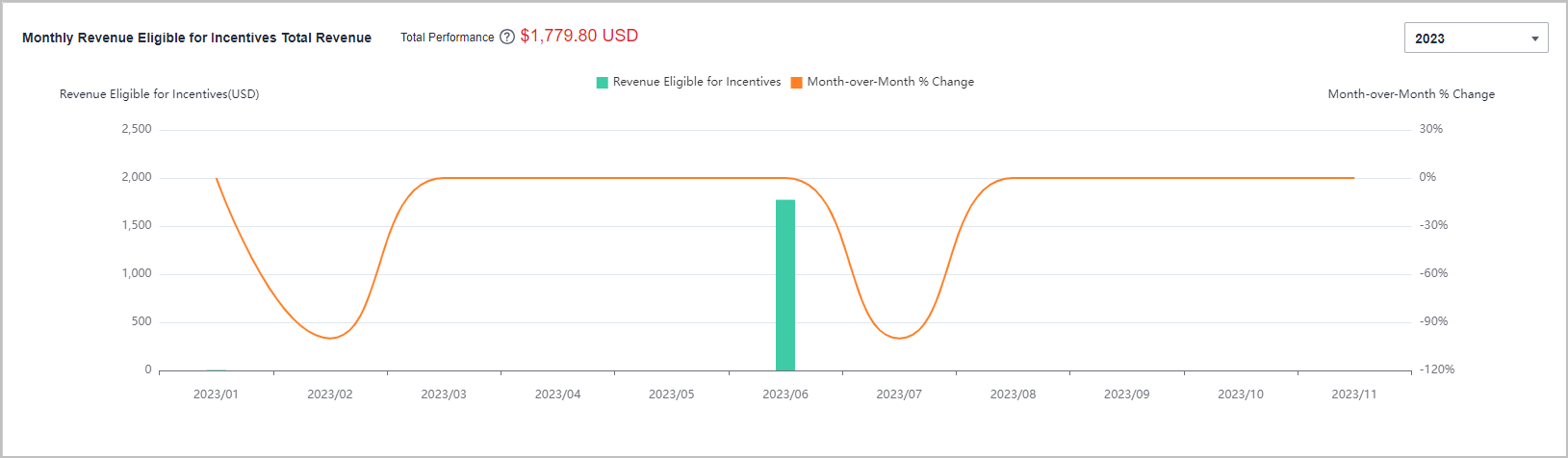
In the Tax-Inclusive Revenue Eligible for Incentives, you can view the top 10 Highest-Spending Customers and Top 10 Services for a specific month or a quarter. You can also view revenue statistics by billing mode.
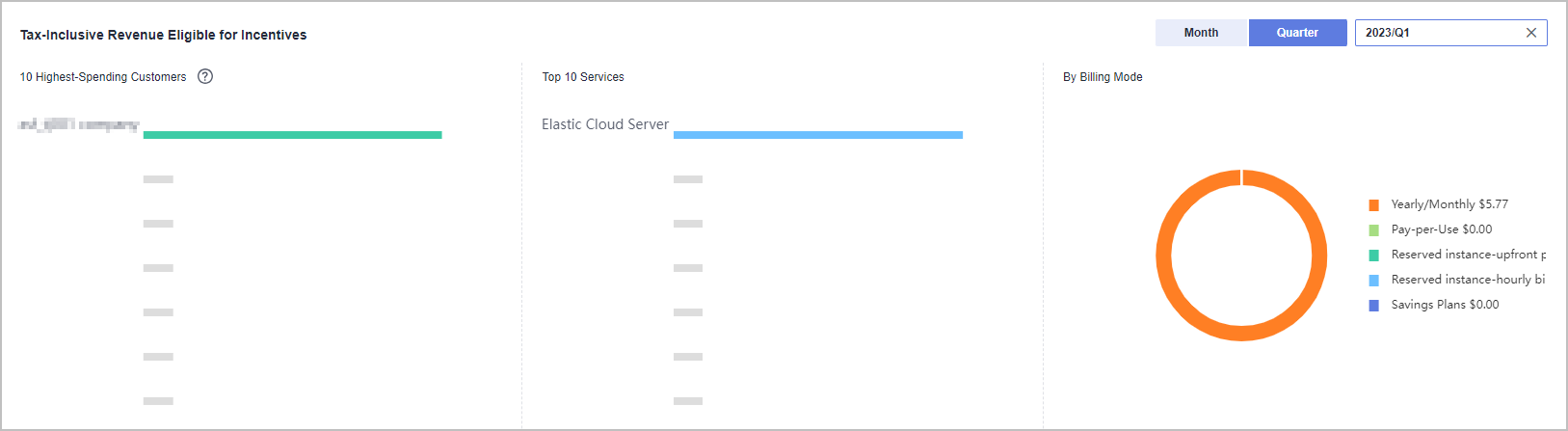
In Revenue Summary, you can view customer expenditures and refunds.
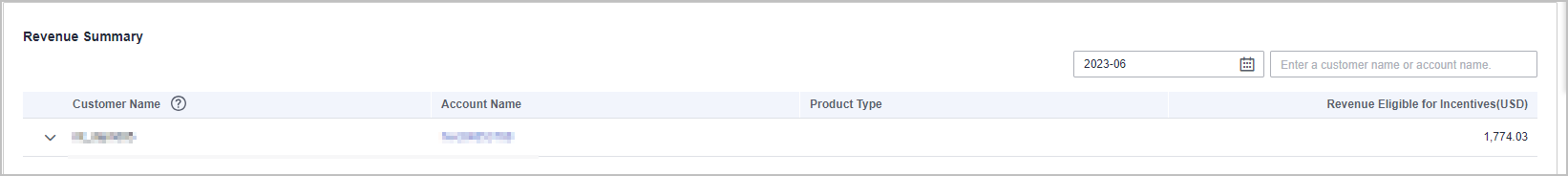
Click the drop arrow on the left of Customer Name to view the incentive details of a customer.
Feedback
Was this page helpful?
Provide feedbackThank you very much for your feedback. We will continue working to improve the documentation.See the reply and handling status in My Cloud VOC.
For any further questions, feel free to contact us through the chatbot.
Chatbot





