Extensions
Observability configuration involves application metrics, access logging, and tracing. You can enable application metrics and access logging.
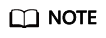
Tracing can be enabled only when a service mesh is created.
Constraints
- Istio earlier than 1.18 can only work with APM to monitor application metrics. Istio 1.18 or later can only work with AOM to monitor application metrics. Istio earlier than 1.18 can also work with AOM after being upgraded to 1.18. For a better experience, you are advised to switch APM to AOM.
- Only Istio 1.18 or later can work with LTS to collect and store access logs. To enable access logging, install log-agent on the Add-ons page in advance.
Enabling Application Metrics

If AOM is connected, you need to install the Cloud Native Cluster Monitoring add-on (kube-prometheus-stack) on the Add-ons page of CCE in advance.
- Log in to the ASM console.
- Click the name of the service mesh to go to its details page.
- In the navigation pane, choose Mesh Configuration. Then, click the Extensions tab.
- Enable application metrics, select an AOM instance, and click OK.
Enabling Access Logging
- Log in to the ASM console.
- Click the name of the service mesh to go to its details page.
- In the navigation pane, choose Mesh Configuration. Then, click the Extensions tab.
- Enable access logging, select the log group and log stream, and click OK.
Feedback
Was this page helpful?
Provide feedbackThank you very much for your feedback. We will continue working to improve the documentation.See the reply and handling status in My Cloud VOC.
For any further questions, feel free to contact us through the chatbot.
Chatbot





