Enabling the Automation Service
Automation resources are region-specific and cannot be used across regions. Select a region (such as CN-Hong Kong and AP-Bangkok) before enabling the Automation service.
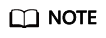
When you use Automation for the first time, add the Security Administrator role first. When you use Automation later, there is no need to add this role again.
- Subscribe to AOM 2.0 by referring to Accessing AOM 2.0.
Skip this step if AOM 2.0 has been enabled.
- Log in to the AOM 2.0 console.
- In the navigation pane, choose Automation (Retiring). The Automation page is displayed.
- On the service authorization page that is displayed, click Agree and Enable.
Feedback
Was this page helpful?
Provide feedbackThank you very much for your feedback. We will continue working to improve the documentation.See the reply and handling status in My Cloud VOC.
For any further questions, feel free to contact us through the chatbot.
Chatbot





