Description of Each IP Address
If you create a TaurusDB instance with one primary node and one read replica, there are up to five different IP addresses.

If you connect your application to a node of the DB instance through a private IP address for read and the node becomes faulty, the IP address cannot be accessed before the fault is rectified.
- Private IP address for read of the primary node (not recommended)
After a DB instance is created, the system assigns a private IP address for read to the primary node. If your applications are deployed on a server that is in the same VPC as the DB instance, you can use the IP address to connect to the instance for read and write operations. But if a failover occurs and the primary node becomes a read replica, the IP address can only be used for read operations.

- Private IP address for read of a read replica (not recommended).
After a DB instance is created, the system assigns a private IP address to the read replica. If your applications are deployed on a server that is in the same VPC as the DB instance, you can use this IP address to connect to the instance for read operations. But if a failover occurs and the read replica is promoted to primary, the IP address can be used for read and write operations.

- Private IP address
After a DB instance is created, the system assigns a private IP address to the primary node. If your applications are deployed on a server that is in the same VPC as the DB instance, you can use the IP address to connect to the instance for read and write operations. But this IP address is always bound to the primary node. If a failover occurs, the IP address is reassigned to the new primary node, and can then still be used for read and write operations.

- Public IP address (EIP)
After you buy a DB instance, you can bind an EIP to the instance to enable public accessibility, but can also unbind it later if needed. Just like a private IP address, an EIP is always bound to the primary node for read and write operations.
Figure 1 Viewing the EIP and database port
- Proxy address
After you buy a DB instance, you can enable database proxy and create a proxy instance. Then, the system assigns an IP address to the proxy instance. The proxy instance sends write requests to the primary node and read requests to the read replica based on the IP address, offloading the pressure on the primary node. Currently, read/write splitting IP addresses can only be used for intranet access.

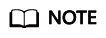
Failover
By default, a TaurusDB instance contains at least two nodes, one primary node (read/write node) and one read replica (read-only node). You can create multiple read replicas if needed.
If the primary node becomes faulty, the system promotes a read replica to primary and demotes the primary node to read replica status.
Feedback
Was this page helpful?
Provide feedbackThank you very much for your feedback. We will continue working to improve the documentation.See the reply and handling status in My Cloud VOC.
For any further questions, feel free to contact us through the chatbot.
Chatbot





