Why Can't I Log In to My Domain Name or Why Is the Information of Other Users Displayed?
The login page is dynamic. To fix the fault, set the cache TTL of the login page to 0 so that it will not be cached.
Perform the following steps:
- Log in to Huawei Cloud console. Choose .
The CDN console is displayed.
- In the navigation pane, choose Domains, and click the domain name to be configured.
- Click the Cache Settings tab, click Edit next to Cache Rules, and set the cache TTL of your login page to 0.
The following figure uses the Huawei Cloud login page https://auth.huaweicloud.com/authui/login.html#/login as an example:

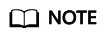
If you have modified a cache rule, the new rule does not apply to content that has been cached but only applies to new content. If you want the modification to take effect immediately, purge the cache after modifying the cache rule.
Feedback
Was this page helpful?
Provide feedbackThank you very much for your feedback. We will continue working to improve the documentation.See the reply and handling status in My Cloud VOC.
For any further questions, feel free to contact us through the chatbot.
Chatbot





