Checking the Redis Cluster Status
Scenario
Check the running status of the Redis cluster and the current active/standby relationship of Redis instances as an MRS cluster administrator after a Redis cluster is created.
Procedure
- You have logged in to FusionInsight Manager.
- Choose Cluster > Name of the desired cluster > Services > Redis > Redis Manager.
- Click the Redis cluster name. The cluster status page is displayed. You can check the running status of the Redis cluster.
- On the Redis Cluster Status page, you can view the status of the active and standby instances in the Redis cluster.
R1 and R2 indicate the Redis instance IDs on the node. For example, R1 indicates the Redis_1 instance on the node.
- Click a Redis instance to view other instances that are in the active and standby relationship with the instance.
Figure 1 Viewing the active/standby relationship of Redis instances
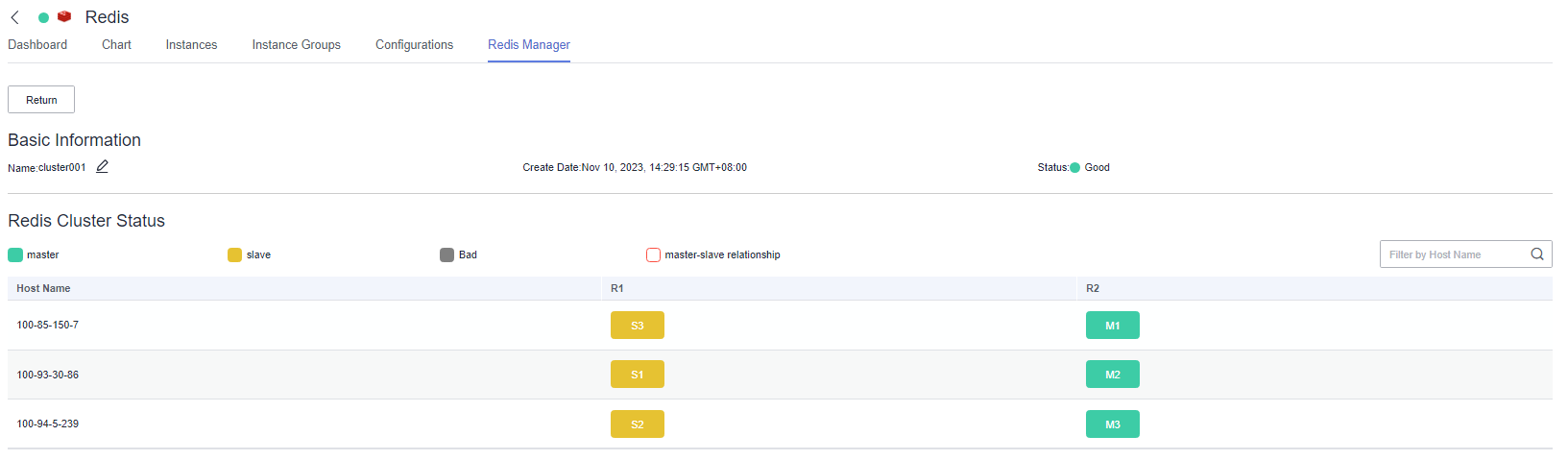
Feedback
Was this page helpful?
Provide feedbackThank you very much for your feedback. We will continue working to improve the documentation.See the reply and handling status in My Cloud VOC.
For any further questions, feel free to contact us through the chatbot.
Chatbot





