Billing for EVS Snapshots
Legacy snapshots are in OBT. You can use them free of charge.
Standard snapshots are in commercial use. This section describes the billing for standard snapshots.
There are differences between legacy snapshots and standard snapshots. For details, see the snapshot constraints in Notes and Constraints.
Billing Items
EVS snapshots are billed based on the storage usage of snapshot chains and the usage periods. A snapshot chain collects the storage space used by data blocks of all the snapshots of a disk.
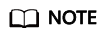
Instant Snapshot Restore is currently not billed. Snapshots with Instant Snapshot Restored enabled are only billed based on the storage usage.
Billing Modes
EVS snapshots support pay-per-use billing.
Pay-per-use is a postpaid payment model. Your snapshot is billed by the second, and you are billed for a minimum of 60 minutes each time. If the usage is less than an hour, you are billed based on the actual usage period consumed.
Billing Formula
Standard snapshot storage price = Snapshot unit price x Snapshot chain storage usage x Billed usage period
- Standard snapshot unit price: The storage price per GiB per hour. The unit is $/GiB/hour. To learn more about standard snapshot prices, see EVS Pricing Details. To check their region availability, see Supported Regions.
- Standard snapshot chain storage usage: The total storage space used by data blocks of all the snapshots of a disk. For details, see Checking the EVS Snapshot Storage Usage.
- Billed usage period: The billing starts after snapshots are created and ends after snapshots are deleted.
Billing example:
Assume that you created snapshots for a disk, the snapshots took up 100 GiB of storage, and you kept the snapshots for three hours. If the snapshot unit price was $0.000065 USD/GiB/hour, then the price of snapshots would be calculated as follows:
Snapshot storage price = $0.000065/GiB/hour x 100 GiB x 3 hours = $0.0195
Overdue Payment
If your account is not topped up after the account balance falls below zero, your account will go in arrears and your pay-per-use snapshots will enter a grace period and then a retention period before the system deletes them.
- During the retention period, if you top up your account, the snapshot will be unfrozen.
- During the retention period, if you do not top up your account, the snapshot will be released after the retention period ends.
How Do I View the Bill of My Snapshots?
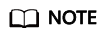
You can only view the snapshot bill by snapshot chain. You cannot view the bill of a single snapshot.
- Sign in to the console.
- (Optional) View the snapshot chain ID of the desired disk.
If you already got the snapshot chain ID, skip this step.
- Choose Storage > Elastic Volume Service.
- In the navigation pane on the left, choose Elastic Volume Service > Snapshots to go to the Snapshots page.
- Click the Snapshot Chains tab. In the search box above the snapshot chain list, search for the snapshot chain using the disk ID and take note of the snapshot chain ID.
- Click Billing from the top menu bar to go to the Billing Center.
- Choose Billing > Transactions and Detailed Bills and click the Bill Details tab.
- Select a billing cycle, select Usage for Settings, and select By billing cycle for Data Period.
- In the search box, select Elastic Volume Service EVS for Service Type, select Resource ID, and enter the snapshot chain ID.
- Click
 , and the displayed bill is the snapshot bill.
, and the displayed bill is the snapshot bill.
Feedback
Was this page helpful?
Provide feedbackThank you very much for your feedback. We will continue working to improve the documentation.See the reply and handling status in My Cloud VOC.
For any further questions, feel free to contact us through the chatbot.
Chatbot





