Real-Time Migration
In real-time migration, you only need to configure the source database, destination database, and migration objects. DRS will help you compare and analyze data so you can determine when to migrate with minimal service disruption.
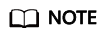
Some functions are available only for whitelisted users. To use these functions, submit a service ticket.
Supported Database Types
For details about the supported databases, versions, and migration types, see Supported Databases.
Supported Network Types
DRS supports data migration through a Virtual Private Cloud (VPC), Virtual Private Network (VPN), Direct Connect, or public network. Table 1 lists the application scenarios of each network type and required preparations, and Table 2 lists the supported network types of each migration scenario.
|
Network Type |
Application Scenario |
Preparations |
|---|---|---|
|
VPC |
Migrations between cloud databases in the same region |
|
|
VPN |
Migrations from on-premises databases to cloud databases or between cloud databases across regions |
Establish a VPN connection between your local data center and the VPC that hosts the destination database. Before migration, ensure that the VPN network is accessible. For more information about VPN, see Getting Started with Virtual Private Network. |
|
Direct Connect |
Migrations from on-premises databases to cloud databases or between cloud databases across regions |
Use a dedicated network connection to connect your data center to VPCs. For more information about Direct Connect, see Getting Started with Direct Connect. |
|
Public network |
Migrations from on-premises or other cloud databases to destination databases |
To ensure network connectivity between the source and destination databases, perform the following operations:
|
|
Migration Direction |
Source DB |
Destination DB |
VPC |
Public Network |
VPN or Direct Connect |
|---|---|---|---|---|---|
|
To the cloud |
MySQL |
MySQL |
Supported |
Supported |
Supported |
|
DDM |
Supported |
Supported |
Supported |
||
|
TaurusDB |
Supported |
Supported |
Supported |
||
|
MongoDB |
DDS |
Supported |
Supported |
Supported |
|
|
GeminiDB Mongo |
Supported |
Supported |
Supported |
||
|
MySQL schema and logic table |
DDM |
Supported |
Supported |
Supported |
|
|
Redis |
GeminiDB Redis |
Supported |
Supported |
Supported |
|
|
Redis Cluster |
GeminiDB Redis |
Supported |
Supported |
Supported |
|
|
From the cloud |
MySQL |
MySQL |
Supported |
Supported |
Supported |
|
DDS |
MongoDB |
Supported |
Supported |
Supported |
|
|
GeminiDB Redis |
Redis |
Supported |
Supported |
Supported |
|
|
Redis Cluster |
Supported |
Supported |
Supported |
Migration Objects
DRS allows you to migrate objects at different levels. The following table lists the supported migration objects.
|
Direction |
Source DB |
Destination DB |
Full Migration |
Table-Level Migration |
Database-Level Migration |
|---|---|---|---|---|---|
|
To the cloud |
MySQL |
MySQL |
Supported |
Supported |
Supported |
|
TaurusDB |
Supported |
Supported |
Supported |
||
|
DDM |
Not supported |
Supported |
Not supported |
||
|
MongoDB |
DDS |
Supported |
Supported |
Supported |
|
|
GeminiDB Mongo |
Supported |
Supported |
Supported |
||
|
MySQL schema and logic table |
DDM |
Not supported |
Supported |
Not supported |
|
|
Redis |
GeminiDB Redis |
Not supported |
Not supported |
Supported |
|
|
Redis Cluster |
GeminiDB Redis |
Supported |
Not supported |
Not supported |
|
|
From the cloud |
MySQL |
MySQL |
Supported |
Supported |
Supported |
|
DDS |
MongoDB |
Supported |
Supported |
Supported |
|
|
GeminiDB Redis |
Redis |
Supported |
Not supported |
Not supported |
|
|
GeminiDB Redis |
Redis Cluster |
Supported |
Not supported |
Not supported |
Advanced Features
DRS supports multiple features to ensure successful real-time migration.
|
Feature |
Description |
|---|---|
|
Flow control |
Allows you to limit the overall migration speed to make the impact of migration on bandwidth and database I/O controllable. Flow control mode takes effect only during a full migration. |
|
Account migration |
Allows you to migrate accounts, permissions, and passwords. |
|
Parameter comparison |
Checks the consistency of common parameters and performance parameters between source and destination databases to ensure that the migrated service is running properly. |
Feedback
Was this page helpful?
Provide feedbackThank you very much for your feedback. We will continue working to improve the documentation.See the reply and handling status in My Cloud VOC.
For any further questions, feel free to contact us through the chatbot.
Chatbot





