Pay-per-Use
Pay-per-use is a billing mode where you pay after using the resources. This billing mode does not require you to make any prepayments or long-term commitments. This section describes the billing rules for pay-per-use resources.
Application Scenario
Pay-per-use is ideal when your resource needs fluctuate. For instance, in the context of AI-generated content (AIGC) inference for To Customer (ToC) services, customer service volumes fluctuate regularly over time. Adopting this billing mode can significantly reduce customers' service costs. You can select resource flavors on the pages for running workflows, creating notebook instances, creating training jobs, and deploying model services.
Constraints
Pay-per-use resource pools cannot be used across regions.
Applicable Billing Item
Compute resources can be billed in this mode.
|
Billing Item |
Description |
|
|---|---|---|
|
Compute resource |
Public resource pools |
vCPU, GPU, and NPU |
|
ModelArts Standard AI dedicated resource pools |
||
ModelArts allows pay-per-use billing for both public and dedicated resource pools.
- To purchase a pay-per-use dedicated resource pool, log in to the ModelArts console. In the navigation pane on the left, choose Standard Cluster under Resource Management. On the displayed page, click Buy Standard Cluster in the upper right corner. Then, set Billing Mode to Pay-per-use and view the fee in the lower left corner. The price is calculated based on the resources selected for the resource pool.
- Pay-per-use public resource pools cannot be directly purchased on the management console. Instead, you can select a public resource pool for AI development, including running workflows, creating notebook instances, creating training jobs, and deploying real-time services. For example, when you create a training job, you can view the price details at the bottom of the page.
Figure 1 Price details for creating a training job

Billing Cycle
Pay-per-use resources are billed by second. A bill is generated on the hour (UTC+08:00). After the bill is generated, a new billing cycle starts.
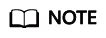
- For a dedicated resource pool, the billing starts when it is created, and ends when it is deleted.
Creating a dedicated resource pool takes time. The billing starts when the dedicated resource pool is enabled, not during its creation process. You can view the time you obtained a dedicated resource pool in the Basic Information area on the details page, and view the time when the resource pool is successfully created in the Occurred At column of the event whose Details is Pool status changed, from Creating to Running.
- For a public resource pool, the billing starts when an instance using the public resource pool is created, and ends when the instance is stopped or deleted.
- Training jobs and real-time services created for running workflows
- Notebook instances
- Training jobs
- Real-time services
For example, if you purchase a pay-per-use dedicated resource pool with compute resources (vCPUs) at 08:45:30 and delete it at 08:55:30, the billing cycle is from 08:00:00 to 09:00:00 and fees are generated from 08:45:30 to 08:55:30. The billing duration in this billing cycle is 600 seconds.
Billing Example
Assume that you purchase a pay-per-use dedicated resource pool (specifications: CPU: 8 vCPUs 32GB; number of compute nodes: 1) on April 18, 2023 at 09:59:30. The billing resources are compute resources (vCPUs). If you delete the resource pool on April 18, 2023 at 10:45:46, then:
- The first billing cycle is from 09:00:00 to 10:00:00. Fees are generated from 09:59:30 to 10:00:00. The billing duration in this billing cycle is 30 seconds.
- The second billing cycle is from 10:00:00 to 11:00:00. Fees are generated from 10:00:00 to 10:45:46. The billing duration in this billing cycle is 2,746 seconds.
You must pay for each billing cycle. Table 2 shows the billing formula. The Product Pricing Details page displays the hourly price of each resource. The price per second of each resource can be obtained by dividing their hourly price by 3600.
|
Resource Type |
Billing Formula |
Unit Price |
|---|---|---|
|
Compute resource (vCPU) |
Specification unit price x Number of compute nodes x Billing duration |
For details, see ModelArts Pricing Details. |
The fee in the preceding example is calculated as follows:
$0.66 USD/hour x 1 x [(30 + 2746)/3600] hours = $0.50 USD

The prices in this document are for reference only. The actual prices are subject to ModelArts Pricing Details.
Billing Impacts Following Configuration Changes
If you change the specifications after purchasing a pay-per-use resource pool, a new order is generated and you are billed based on the price of the new configuration. The old order automatically becomes invalid.
If you have purchased a pay-per-use resource pool and then changed the specifications in an hour, multiple billing records will be generated. The duration between the start and end time of each billing record is the validity period of the corresponding configuration.
For example, if you purchase a pay-per-use dedicated resource pool with the flavor modelarts.vm.cpu.8ud (8vCPUs 16GiB) and two compute nodes at 09:00:00, and add two nodes at 09:30:00 (four nodes in total after the upgrade), two billing records are generated between 09:00:00 and 10:00:00.
- The first record corresponds to 09:00:00 to 9:30:00 and two compute nodes are billed.
- The second record corresponds to 09:30:00 to 10:00:00 and four compute nodes are billed.
About Arrears
Figure 2 describes the status of pay-per-use resources in each period. After purchasing a resource, it remains operational throughout the billing cycle. This can be referred to as the validity period. If your account is in arrears, the resource enters the grace period and then the retention period.
Arrears warning
Fees are deducted based on pay-per-use resources at the end of each billing cycle. When your account is in arrears, you will be notified by email, SMS, and internal message.
Impacts of arrears
After your account is in arrears, the pay-per-use resources will not become unavailable immediately. These resources enter the grace period. You need to pay fees for pay-per-use resources incurred during the grace period, which are counted as outstanding amount in the Billing Center. Huawei Cloud will automatically deduct the fees when you top up.
If you do not pay the arrears within the grace period, the resources enter the retention period and the resource status changes to Frozen. You cannot perform any operation on the pay-per-use resources in the retention period.
If you do not pay the arrears within the retention period, the compute resources will be released and data cannot be restored.
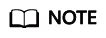
- Both the grace period and retention period are 15 days.
Outstanding Balance
If your account is in arrears, some operations will be restricted. Top up your account as soon as possible. Table 3 describes the restricted operations.
|
Feature |
Restricted Operation |
|---|---|
|
Workflow |
Subscribing to workflows, training models, and deploying models |
|
Notebook |
Creating and starting notebook instances |
|
Training job |
Creating training jobs |
|
Real-time |
Deploying real-time services |
|
Dedicated Resource Pools |
Creating, freezing, unfreezing, and deleting dedicated resource pools |
Feedback
Was this page helpful?
Provide feedbackThank you very much for your feedback. We will continue working to improve the documentation.See the reply and handling status in My Cloud VOC.
For any further questions, feel free to contact us through the chatbot.
Chatbot






