Pay-per-Use to Yearly/Monthly
If you have a pay-per-use ECS that you expect to use for a long time, you can change it to yearly/monthly billing to reduce costs. Doing so will create an order. After you pay for the order, yearly/monthly billing will be applied immediately.
Suppose a user bought a pay-per-use ECS at 15:29:16 on April 18, 2023 and changed it to yearly/monthly billing at 16:30:30 on the same day. After the user paid for the order, yearly/monthly billing was applied immediately. On the Billing Center > Billing page, three line items were generated:
- Pay-per-use expenditures for 15:29:16 to 16:00:00 on April 18, 2023
- Pay-per-use expenditures for 16:00:00 to 16:30:30 April 18, 2023
- A single, yearly/monthly expenditure generated April 18, 2023, 16:30:30
Constraints
|
Disk Type |
Billing Mode |
Shared Disk |
Change to Yearly/Monthly Billing with ECS |
Handling Measure |
|---|---|---|---|---|
|
Local disk |
N/A |
No |
N/A |
None |
|
DSS or DESS disk |
Yearly/Monthly (storage pool's billing mode) |
No |
N/A |
None |
|
EVS disk |
Pay-per-use |
No |
Supported (excluding Extreme SSD V2 disks) |
None |
|
EVS disk |
Pay-per-use |
Yes |
Not supported |
Change the disk to yearly/monthly billing on the EVS console. For details, see Billing for EVS Disks. |
|
EVS disk |
Yearly/Monthly |
No |
Not supported |
None. The disk is already a yearly/monthly disk. |
|
EVS disk |
Yearly/Monthly |
Yes |
Not supported |
None. The disk is already a yearly/monthly disk. |
|
Resource |
Billing Mode |
Billing By |
Bandwidth Type |
Change to Yearly/Monthly Billing with ECS |
Handling Measure |
|---|---|---|---|---|---|
|
EIP |
Pay-per-use |
Bandwidth |
Dedicated |
Supported |
None |
|
EIP |
Pay-per-use |
Traffic |
Dedicated |
Not supported |
On the EIP console, change the EIP from being billed by traffic to being billed by bandwidth and then change it to the yearly/monthly billing. For details, see Changing the EIP Billing Mode. |
|
EIP |
Pay-per-use |
Bandwidth |
Shared |
Not supported |
Change the EIP to yearly/monthly billing on the EIP console. For details, see Changing the EIP Billing Mode. |
|
EIP |
Yearly/Monthly |
Bandwidth |
Dedicated or shared |
Not supported |
None. The EIP is already a yearly/monthly EIP. |
Prerequisites
- The ECS billing mode is pay-per-use.
- The ECS status is Running or Stopped.
Procedure
- Log in to the management console.
- Click
 in the upper left corner and select your region and project.
in the upper left corner and select your region and project. - Click
 and choose Compute > Elastic Cloud Server.
and choose Compute > Elastic Cloud Server. - In the ECS list, locate the target ECS.
- In the Operation column, choose More > Change to Yearly/Monthly.
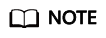
The billing mode of multiple ECSs can be changed in batches. The procedure is as follows:
- Select the target ECSs.
- Above the ECS list, choose More > Manage Billing > Change to Yearly/Monthly.
- In the displayed Change to Yearly/Monthly dialog box, confirm the information and click OK.
Figure 1 Changing to yearly/monthly
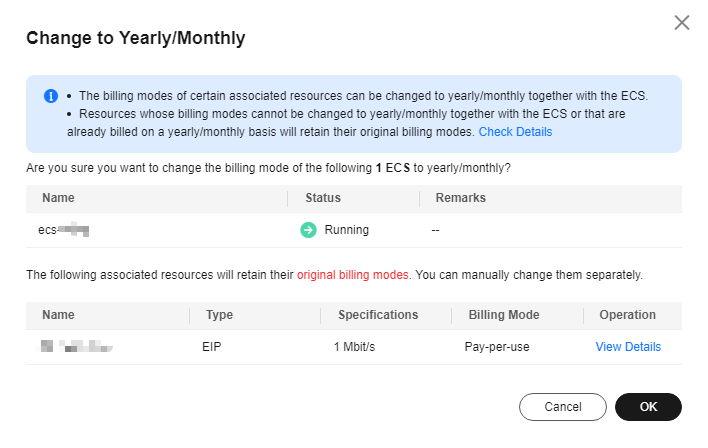
- Select the usage duration, determine whether to enable auto-renewal, confirm the expected expiration date and price, and click Pay.
Figure 2 Changing the subscription

- Select a payment method and make your payment. Once the order is paid, yearly/monthly billing is applied.
Feedback
Was this page helpful?
Provide feedbackThank you very much for your feedback. We will continue working to improve the documentation.See the reply and handling status in My Cloud VOC.
For any further questions, feel free to contact us through the chatbot.
Chatbot





