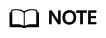Arrears
When you use APIG, your account goes into arrears if the balance is less than the bill to be settled. To continue using APIG, top up your account in time.
Reasons
Your account balance is insufficient for pay-per-use gateways.
Impact of Arrears
A pay-per-use gateway is billed in seconds, and settled on the hour (GMT+08:00). Once settlement is complete, it enters a new billing cycle. The system will deduct fees for pay-per-use gateways upon the end of each billing cycle.
If the settlement fails due to insufficient account balance at a certain settlement time point, your account will be in arrears. Huawei Cloud will notify you by email, SMS, or internal message.
In arrears, the pay-per-use gateway continues rendering services but it enters the grace period. You need to pay the fees of your pay-per-use gateway incurred during the grace period. To view the fees, go to the Billing > Bills > Overview page. Huawei Cloud will deduct the fees after you top up your account.
If you do not pay the arrears within the grace period, the gateway enters the retention period and its status turns to Frozen. You cannot perform any operations on pay-per-use gateways in the retention period.
If you do not pay the arrears within the retention period, your gateway will be released, and data will be lost.

Avoiding and Handling Arrears
For details about how to top up your account, see Topping Up an Account.
Enable balance alert on the Billing Center > Overview page. When the total amount of the available quota, general cash coupons, and cash coupons is lower than the threshold, the system automatically notifies you by SMS or email.
If your account is in arrears, top up your account in time.
Feedback
Was this page helpful?
Provide feedbackThank you very much for your feedback. We will continue working to improve the documentation.See the reply and handling status in My Cloud VOC.
For any further questions, feel free to contact us through the chatbot.
Chatbot