Switching Roles (by a Delegated Party)
When an account establishes a trust relationship with your account, you become a delegated party. The IAM users that are granted agency permissions can switch to the delegating account and manage resources under the account based on the granted permissions.
Prerequisites
- A trust relationship has been established between your account and another account.
- You have obtained the delegating account name and agency name.
Procedure
- Log in to the management console using your account, or log in as the IAM user created in "Assigning Permissions to an IAM User (by a Delegated Party)".
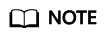
The IAM user created in "Assigning Permissions to an IAM User (by a Delegated Party)" has permission to manage agencies and switch roles.
- Hover the mouse pointer over the username in the upper right corner and choose Switch Role.
- On the Switch Role page, enter the account name of the delegating party.
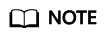
After you enter the account name, the agencies created under this account will be automatically displayed after you click the agency name text box. Select an authorized one from the drop-down list.
- Click OK to switch to the delegating account.
Follow-Up Procedure
To return to your own account, hover the mouse pointer over the username in the upper right corner, choose Switch Role, and select your account.
Feedback
Was this page helpful?
Provide feedbackThank you very much for your feedback. We will continue working to improve the documentation.See the reply and handling status in My Cloud VOC.
For any further questions, feel free to contact us through the chatbot.
Chatbot





