Help Center/
Elastic Cloud Server/
User Guide (Kuala Lumpur Region)/
FAQs/
Remote Login/
Remote Login Errors on Windows/
Why Is My Remote Session Interrupted by a Protocol Error?
Updated on 2024-04-19 GMT+08:00
Why Is My Remote Session Interrupted by a Protocol Error?
Symptom
An error message is displayed indicating that the remote session will be disconnected because of a protocol error.
Figure 1 Protocol error
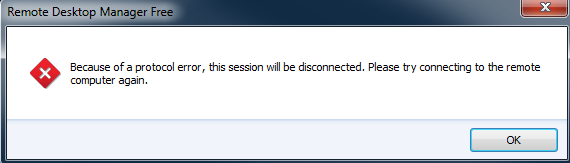
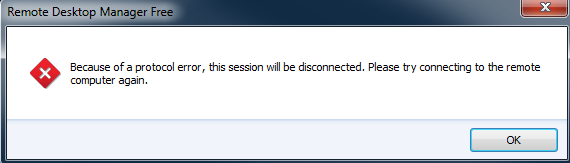
Possible Causes
The registry subkey Certificate is damaged.
Solution
- In the Run dialog box, enter regedit and click OK to open the registry editor.
Figure 2 Opening the registry editor

- Choose HKEY_LOCAL_MACHINE > SYSTEM > ControlSet001 > Control > Terminal Server > RCM.
- Delete Certificate.
Figure 3 Deleting Certificate

- Restart the ECS.
- Choose Start > Administrative Tools > Remote Desktop Services > Remote Desktop Session Host Configuration.
Figure 4 Opening Remote Desktop Session Host Configuration

- Right-click RDP-Tcp and choose Properties. In the displayed dialog box, click General and set Security layer to RDP Security Layer.
Figure 5 RDP-Tcp properties

Parent topic: Remote Login Errors on Windows
Feedback
Was this page helpful?
Provide feedbackThank you very much for your feedback. We will continue working to improve the documentation.See the reply and handling status in My Cloud VOC.
The system is busy. Please try again later.
For any further questions, feel free to contact us through the chatbot.
Chatbot





