Handling Abnormal DWS Clusters
Removing the Read-only Status
A cluster in read-only status does not allow write operations. You can remove this status on the management console. A cluster becomes read-only probably because of high disk usage. For how to solve this problem, see "Solution to High Disk Usage and Cluster Read-Only" in Data Warehouse Service (DWS) Troubleshooting Guide.
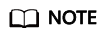
- Clusters of version 1.7.2 or later support removal of the read-only state.
- In 8.2.0 and later versions, you can free up disk space by using DROP/TRUNCATE TABLE in a read-only cluster.
Impacts on the System
- You can cancel the read-only status only when a cluster is read-only.
- When a cluster is in read-only status, stop the write tasks to prevent data loss caused by used up disk space.
- After the read-only status is canceled, clear the data as soon as possible to prevent the cluster from entering the read-only status again after a period of time.
Procedure
- Log in to the DWS console.
- Choose Dedicated Clusters > Clusters.
All clusters are displayed by default.
- In the row containing the cluster whose cluster status is Read-only, click .
- In the dialog box that is displayed, click OK to confirm and remove the read-only status for the cluster.
Performing a Primary/Standby Switchback
In the Unbalanced state, the number of primary instances on some nodes increases. As a result, the load pressure is high. In this case, the cluster is normal, but the overall performance is not as good as that in a balanced state. Restore the primary-standby relationship to recover the cluster to the available state.
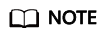
- Only 8.1.1.202 and later versions support primary/standby cluster restoration.
- Cluster restoration interrupts services for a short period of time. The interruption duration depends on the service volume. You are advised to perform this operation during off-peak hours.
- Log in to the DWS console.
- Choose Dedicated Clusters > Clusters and locate the cluster whose load is unbalanced.
- In the Cluster Status column of the cluster, click Fix under Unbalanced.
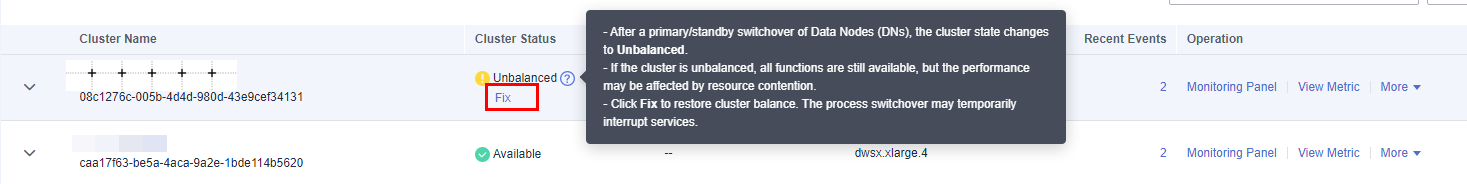
- In the dialog box that is displayed, confirm that the service is in off-peak hours, and click Yes. A message will be displayed in the upper right corner, indicating that the switchback request is being processed.
- Check the cluster status. During the switchback, the cluster status is Switching back. After the switchback, the cluster status will change to Available.
Feedback
Was this page helpful?
Provide feedbackThank you very much for your feedback. We will continue working to improve the documentation.See the reply and handling status in My Cloud VOC.
For any further questions, feel free to contact us through the chatbot.
Chatbot





