Help Center/
Cloud Backup and Recovery/
User Guide (Kuala Lumpur Region)/
Policy Management/
Removing a Policy from a Vault
Updated on 2022-08-16 GMT+08:00
Removing a Policy from a Vault
If you no longer need automatic backup for a vault, remove the policy from the vault.
Prerequisites
A policy has been applied to the vault.
Procedure
- On any backup page, find the target vault and click the vault name to view the vault details.
- In the Policies area, click Remove Policy.
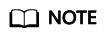
- If a backup task is being executed for a resource in the vault, the policy can be removed normally. However, the backup task will continue and backups will be generated.
- After a policy is removed, backups retained by time will expire based on the retention rule, but backups retained by quantity will not be automatically deleted. You can manually delete unwanted backups.
- Click Yes. The vault will no longer execute tasks as specified in this policy.
Parent topic: Policy Management
Feedback
Was this page helpful?
Provide feedbackThank you very much for your feedback. We will continue working to improve the documentation.See the reply and handling status in My Cloud VOC.
The system is busy. Please try again later.
For any further questions, feel free to contact us through the chatbot.
Chatbot





