Configuration of dbinfo.properties
The dbinfo.properties file contains a series of application configuration parameters, which are used to connect the source database and the destination DWS database. The parameters in this file are general parameters.
Perform the following steps to configure the parameters:
- Open the dbinfo.properties file in the conf folder.
- Change the values of the parameters in the dbinfo.properties file according to the actual situation.
For the description of the parameters in the dbinfo.properties file, see Table 1.
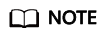
- Parameter values are case-insensitive.
- Do not modify any other parameter except the listed ones.
- Save the configuration and exit.
|
Parameter |
Description |
Value Range |
Default Value |
Example |
|---|---|---|---|---|
|
src.dbtype |
Source database type |
|
MySQL |
src.dbtype =mysql |
|
src.dbname |
Source database name |
N/A |
sys |
src.dbname=sys |
|
src.ip |
IP address of the source database |
N/A |
N/A |
src.ip=100.xx.xx.47 |
|
src.port |
Source database port |
N/A |
3306 |
src.port=3306 |
|
src.username |
Source database username |
N/A |
root |
src.username=root |
|
src.passwd |
Source database password |
N/A |
N/A |
src.passwd=123456 |
|
dws.dbtype |
Database type of the destination database DWS |
dws |
dws |
dws.dbtype=dws |
|
dws.dbname |
Name of the destination database DWS |
N/A |
gaussdb |
dws.dbname=gaussdb |
|
dws.ip |
IP address of the destination database DWS |
N/A |
N/A |
dws.ip=100.xx.xx.186 |
|
dws.port |
Port of the destination database DWS |
N/A |
8000 |
dws.port=8000 |
|
dws.username |
Username of the destination database DWS |
N/A |
dbadmin |
dws.username=dbadmin |
|
dws.passwd |
Password of the destination database DWS |
N/A |
N/A |
dws.passwd=123456 |
|
config.sum.switch |
Value check sum function switch |
|
on |
config.sum.switch=on |
|
config.data.min.switch |
Minimum value function switch for value check |
|
on |
config.data.min.switch=on |
|
config.data.max.switch |
Maximum value function switch for value check |
|
on |
config.data.max.switch=on |
|
config.date.min.switch |
Minimum value function switch for date check |
|
on |
config.date.min.switch=on |
|
config.date.max.switch |
Maximum value function switch for date check |
|
on |
config.date.max.switch=on |
|
config.collate.switch |
Indicates whether to enable a collate rule. on: enable; off: disable. |
|
on |
config.collate.switch=on |
|
config.collate.value |
Collate rule value: C, zh_CN, or en_US. |
|
C |
config.dws.collate=C |
|
src.projectid |
Project ID of the source database (mandatory for BigQuery) |
N/A |
N/A |
src.projectid=xxxxxxx |
|
src.oauthtype |
OAuth type of the source database (mandatory for BigQuery) |
|
0 |
src.oauthtype |
|
src.oauthserviceacctemail |
OAuth email address of the source database (mandatory for BigQuery) |
N/A |
N/A |
src.oauthserviceacctemail=xxx@sina.com |
|
src.oauthpvtkeypath |
Path of the OAuth authentication information file on the source database (mandatory for BigQuery) |
N/A |
N/A |
src.oauthpvtkeypath =/opt/temp/ analytics-di-dev-a8dfdf.json |
|
config.batch.size |
Number of data records queried in each batch during precise comparison. |
N/A |
1000 |
config.batch.size = 1000 |
|
precise.result.max |
Maximum differences in the precise comparison result. When the differences reach the threshold, the precise comparison stops. |
N/A |
100 |
precise.result.max = 100 |
|
difference |
Allowed error value during floating point number comparison |
N/A |
0.0001 |
difference = 0.0001 |
|
output.file.suffix |
File name extension of the output result file. The value can be CSV or XLSX. |
|
xlsx |
output.file.suffix = csv |
Feedback
Was this page helpful?
Provide feedbackThank you very much for your feedback. We will continue working to improve the documentation.See the reply and handling status in My Cloud VOC.
For any further questions, feel free to contact us through the chatbot.
Chatbot





