Miscellaneous Parameters
server_version
Parameter description: Specifies the server version number in the string format.
Type: INTERNAL ((Fixed parameter. You are not advised to configure this parameter because incorrect values may cause compatibility issues.)
Value range: a string
Default value: 9.2.4
server_version_num
Parameter description: Specifies the server version number in the integer format.
Type: INTERNAL ((Fixed parameter. You are not advised to configure this parameter because incorrect values may cause compatibility issues.)
Value range: an integer
Default value: 90204
enable_cluster_resize
Parameter description: Indicates whether the current session is for scaling or redistributing data. It should only be used for these specific sessions and not set for other service sessions.
Type: SUSET
Value range: Boolean
- on indicates that the current session is for scaling or redistributing data, and allows the execution of specific SQL statements for redistribution.
- off indicates that the current session is not for scaling or redistributing data, and does not allow the execution of specific SQL statements for redistribution.
Default value: off
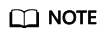
This parameter is used for internal O&M. Do not set it to on unless absolutely necessary.
dfs_partition_directory_length
Parameter description: Specifies the largest directory name length for the partition directory of a table partitioned by VALUE in the HDFS.
Type: USERSET
Value range: 92 to 7999
Default value: 512
enable_hadoop_env
Parameter description: Sets whether local row- and column-store tables can be created in a database while the Hadoop feature is used. In the DWS cluster, it is set to off by default to support local row- and column- based storage and cross-cluster access to Hadoop. You are not advised to change the value of this parameter.
Type: USERSET
Value range: Boolean
- on or true, indicating that local row- and column-store tables cannot be created in a database while the Hadoop feature is used.
- off or false, indicating that local row- and column-based tables can be created in a database while the Hadoop feature is used.
Default value: off
enable_upgrade_merge_lock_mode
Parameter description: If this parameter is set to on, the delta merge operation internally increases the lock level, and errors can be avoided when update and delete operations are performed at the same time.
Type: USERSET
Value range: Boolean
- If this parameter is set to on, the delta merge operation internally increases the lock level. In this way, when any two of the DELTAMERGE, UPDATE, and DELETE operations are concurrently performed, an operation can be performed only after the previous one is complete.
- If this parameter is set to off, and any two of the DELTAMERGE, UPDATE, and DELETE operations are concurrently performed to data in a row in the delta table of the HDFS table, errors will be reported during the later operation, and the operation will stop.
Default value: off
job_queue_processes
Parameter description: Specifies the number of jobs that can be concurrently executed.
Type: POSTMASTER
Value range: 0 to 1000
Functions:
- Setting job_queue_processes to 0 indicates that the scheduled task function is disabled and that no job will be executed. (Enabling scheduled tasks may affect the system performance. At sites where this function is not required, you are advised to disable it.)
- Setting job_queue_processes to a value that is greater than 0 indicates that the scheduled task function is enabled and this value is the maximum number of tasks that can be concurrently processed.
After the scheduled task function is enabled, the job_scheduler thread at a scheduled interval polls the pg_jobs system catalog. The scheduled task check is performed every second by default.
Too many concurrent tasks consume many system resources, so you need to set the number of concurrent tasks to be processed. If the current number of concurrent tasks reaches job_queue_processes and some of them expire, these tasks will be postponed to the next polling period. Therefore, you are advised to set the polling interval (the interval parameter of the submit API) based on the execution duration of each task to avoid the problem that tasks in the next polling period cannot be properly processed because overlong task execution time.
Note: If the number of parallel jobs is large and the value is too small, these jobs will wait in queues. However, a large parameter value leads to large resource consumption. You are advised to set this parameter to 100 and change it based on the system resource condition.
Default value: 10
ngram_gram_size
Parameter description: Specifies the length of the ngram parser segmentation.
Type: USERSET
Value range: an integer ranging from 1 to 4
Default value: 2
ngram_grapsymbol_ignore
Parameter description: Specifies whether the ngram parser ignores graphical characters.
Type: USERSET
Value range: Boolean
- on: Ignores graphical characters.
- off: Does not ignore graphical characters.
Default value: off
ngram_punctuation_ignore
Parameter description: Specifies whether the ngram parser ignores punctuations.
Type: USERSET
Value range: Boolean
- on: Ignores punctuations.
- off: Does not ignore punctuations.
Default value: on
zhparser_multi_duality
Parameter description: Specifies whether Zhparser aggregates segments in long words with duality.
Type: USERSET
Value range: Boolean
- on: Aggregates segments in long words with duality.
- off: Does not aggregate segments in long words with duality.
Default value: off
zhparser_multi_short
Parameter description: Specifies whether Zhparser executes long words composite divide.
Type: USERSET
Value range: Boolean
- on: Performs compound segmentation for long words.
- off: Does not perform compound segmentation for long words.
Default value: on
zhparser_multi_zall
Parameter description: Specifies whether Zhparser displays all single words individually.
Type: USERSET
Value range: Boolean
- on: Displays all single words separately.
- off: Does not display all single words separately.
Default value: off
zhparser_multi_zmain
Parameter description: Specifies whether Zhparser displays important single words separately.
Type: USERSET
Value range: Boolean
- on: Displays important single words separately.
- off: Does not display important single words separately.
Default value: off
zhparser_punctuation_ignore
Parameter description: Specifies whether the Zhparser segmentation result ignores special characters including punctuations (\r and \n will not be ignored).
Type: USERSET
Value range: Boolean
- on: Ignores all the special characters including punctuations.
- off: Does not ignore all the special characters including punctuations.
Default value: on
zhparser_seg_with_duality
Parameter description: Specifies whether Zhparser aggregates segments in long words with duality.
Type: USERSET
Value range: Boolean
- on: Aggregates segments in long words with duality.
- off: Does not aggregate segments in long words with duality.
Default value: off
acceleration_with_compute_pool
Parameter description: Specifies whether to use the computing resource pool for acceleration when OBS is queried.
Type: USERSET
Value range: Boolean
- on indicates that the query covering OBS is accelerated based on the cost when the computing resource pool is available.
- off indicates that no query is accelerated using the computing resource pool.
Default value: off
redact_compat_options
Parameter description: Specifies the compatibility option for calculation using masked data. This parameter is supported only by clusters of version 8.1.3.310 or later.
Type: USERSET
Value range: enumerated values
- none indicates that compatibility options are specified.
- disable_comparison_operator_mask indicates that comparison operators that do not expose raw data can bypass the data masking check and generate the actual calculation result.
- relaxed_redact_check indicates that the data masking column type verification is weakly controlled, and the table field column type that depends on data masking can be modified. This option is supported only by clusters of version 9.1.0.222 or later.
Default value: none
table_skewness_warning_threshold
Parameter description: Specifies the threshold for triggering a table skew alarm.
Type: SUSET
Value range: a floating point number ranging from 0 to 1
Default value: 1
table_skewness_warning_rows
Parameter description: Specifies the minimum number of rows for triggering a table skew alarm.
Type: SUSET
Value range: an integer ranging from 0 to INT_MAX
Default value: 100000
enable_view_update
Parameter description: Enables the view update function or not.
Type: POSTMASTER
Value range: Boolean
- on indicates that the view update function is enabled.
- off indicates that the view update function is disabled.
Default value: off
view_independent
Parameter description: Decouples views from tables, functions, and synonyms or not. After the base table is restored, automatic association and re-creation are supported.
Type: SIGHUP
Value range: Boolean
- on indicates that the view decoupling function is enabled. Tables, functions, synonyms, and other views on which views depend can be deleted separately (except temporary tables and temporary views). Associated views are reserved but unavailable.
- off indicates that the view decoupling function is disabled. Tables, functions, synonyms, and other views on which views depend cannot be deleted separately. You can only delete them in the cascade mode.
Default value: off
assign_abort_xid
Parameter description: Determines the transaction to be aborted based on the specified XID in a query.
Type: USERSET
Value range: a character string with the specified XID

This parameter is used only for quick restoration if a user deletes data by mistake (DELETE operation). Do not use this parameter in other scenarios. Otherwise, visible transaction errors may occur.
default_distribution_mode
Parameter description: Specifies the default distribution mode of a table. This feature is supported only in 8.1.2 or later.
Type: USERSET
- roundrobin: If the distribution mode is not specified during table creation, the default distribution mode is selected according to the following rules:
- If the primary key or unique constraint is included during table creation, hash distribution is selected. The distribution column is the column corresponding to the primary key or unique constraint.
- If the primary key or unique constraint is not included during table creation, round-robin distribution is selected.
- hash: If the distribution mode is not specified during table creation, the default distribution mode is selected according to the following rules:
- If the primary key or unique constraint is included during table creation, hash distribution is selected. The distribution column is the column corresponding to the primary key or unique constraint.
- If the primary key or unique constraint is not included during table creation but there are columns whose data types can be used as distribution columns, hash distribution is selected. The distribution column is the first column whose data type can be used as a distribution column.
- If the primary key or unique constraint is not included during table creation and no column whose data type can be used as a distribution column exists, round-robin distribution is selected.
Default value: roundrobin
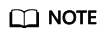
The default value of this parameter is roundrobin for a new DWS 8.1.2 cluster and is hash for an upgrade to DWS 8.1.2.
object_mtime_record_mode
Parameter description: Sets the update action of the mtime column in the PG_OBJECT system catalog.
Type: SIGHUP
Value range: a string
- default: ALTER, COMMENT, GRANT/REVOKE, and TRUNCATE operations update the mtime column by default.
- disable: The mtime column is not updated.
- disable_acl: GRANT or REVOKE operation does not update the mtime column.
- disable_truncate: TRUNCATE operations do not update the mtime column.
- disable_partition: Partition ALTER operations do not update the mtime column.
Default value: default
max_volatile_tables
Parameter description: Specifies the maximum number of volatile tables created for each session, including volatile tables and their auxiliary tables. This parameter is supported by clusters of version 8.2.0 or later.
Type: USERSET
Value range: an integer ranging from 0 to INT_MAX
Default value: 300
query_cache_refresh_time
Parameter description: Specifies the cache refresh interval for queries for which the enable_accelerate_select parameter takes effect. This parameter is supported only by clusters of version 8.3.0 or later.
Type: USERSET
Value range: a floating point number ranging from 0 to 10000.0, in seconds
Default value: 60.0
vector_engine_strategy
Parameter description: Specifies the vectorization enhancement policy. This parameter is supported only by clusters of version 8.3.0 or later.
Type: USERSET
Value range: enumerated values
- force specifies that the vectorization-enhanced plan is forcibly rolled back to the row storage plan when there are scenarios that do not support vectorization.
- improve specifies that vectorization enhancement is enabled even when there are scenarios that do not support vectorization.
Default value: improve
default_temptable_type
Parameter description: Specifies the type of temporary table created when CREATE TABLE is used to create a temporary table without specifying the table type before TEMP or TEMPORARY. This parameter is supported only by clusters of version 9.1.0 or later.
Type: USERSET
Value range: enumerated values
- local: creates a local temporary table when the type is not specified.
- volatile: creates a volatile temporary table when the type is not specified.
Default value: local
pgxc_node_readonly
Parameter description: Specifies whether a CN or DN is an elastic or classic DN. This parameter is supported only by clusters of version 9.1.0 or later.
Type: SUSET
Value range: Boolean
- on indicates that the CN or DN is an elastic node.
- off indicates that the CN or DN is a classic node.
Default value: off
hudi_sync_max_commits
Parameter description: Specifies the maximum number of commits for a single synchronization task in Hudi. This parameter is supported only by clusters of version 9.1.0.100 or later.
Type: SIGHUP
Value range: an integer ranging from –1 to INT_MAX
- –1 indicates no limit.
- 0 indicates no limit.
- Any other value indicates the maximum number of commits.
Default value: –1
foreign_table_default_rw_options
Parameter description: Specifies the default permissions when creating a foreign table without specifying them. This parameter is supported only by clusters of version 9.0.3 or later.
Type: USERSET
Value range: a string
- READ_ONLY indicates the read-only permission.
- WRITE_ONLY indicates the write-only permission.
- READ_WRITE indicates the read-write permission.
Default value: READ_ONLY
Feedback
Was this page helpful?
Provide feedbackThank you very much for your feedback. We will continue working to improve the documentation.See the reply and handling status in My Cloud VOC.
For any further questions, feel free to contact us through the chatbot.
Chatbot





