Configuring Public Access
To access a Kafka instance over a public network, enable public access and configure EIPs for the instance.
If you no longer need public access to the instance, you can disable it as required.
Prerequisites
- You can change the public access setting only when the Kafka instance is in the Running state.
- Kafka instances only support IPv4 EIPs. IPv6 EIPs are not supported.
Enabling Public Network Access
- Log in to the management console.
- Click
 in the upper left corner to select a region.
in the upper left corner to select a region.
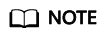
Select the region where your Kafka instance is located.
- Click
 and choose Application > Distributed Message Service for Kafka to open the console of DMS for Kafka.
and choose Application > Distributed Message Service for Kafka to open the console of DMS for Kafka. - Click a Kafka instance to go to the Basic Information page.
- Click
 next to Public Access to enable public access. For Elastic IP Address, select an EIP for each broker and then click
next to Public Access to enable public access. For Elastic IP Address, select an EIP for each broker and then click  .
.
You can view the operation progress on the Background Tasks page. If the task status is Successful, the modification has succeeded.
Figure 1 Enabling public access
After public access is enabled, configure security group rules listed in Table 1 before attempting to access Kafka. For details about accessing Kafka, see Accessing a Kafka Instance.
Disabling Public Network Access
- Log in to the management console.
- Click
 in the upper left corner to select a region.
in the upper left corner to select a region.
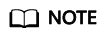
Select the region where your Kafka instance is located.
- Click
 and choose Application > Distributed Message Service for Kafka to open the console of DMS for Kafka.
and choose Application > Distributed Message Service for Kafka to open the console of DMS for Kafka. - Click a Kafka instance to go to the Basic Information page.
- Click
 next to Public Access.
next to Public Access.
You can view the operation progress on the Background Tasks page. If the task status is Successful, the modification has succeeded.
After public access is disabled, configure security group rules listed in Table 2 before attempting to access Kafka in a VPC. For details about accessing Kafka, see Accessing a Kafka Instance.
Table 2 Security group rules (private network access) Direction
Protocol
Port
Source
Description
Inbound
TCP
9092
0.0.0.0/0
Access a Kafka instance within a VPC (without SSL encryption).
Inbound
TCP
9093
0.0.0.0/0
Access a Kafka instance within a VPC (with SSL encryption).
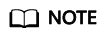
After a security group is created, its default inbound rule allows communication among ECSs within the security group and its default outbound rule allows all outbound traffic. In this case, you can access a Kafka instance within a VPC, and do not need to add rules according to Table 2.
Feedback
Was this page helpful?
Provide feedbackThank you very much for your feedback. We will continue working to improve the documentation.See the reply and handling status in My Cloud VOC.
For any further questions, feel free to contact us through the chatbot.
Chatbot





