Overview
DWS provides the intelligent O&M feature to help you quickly and efficiently run O&M tasks. Intelligent O&M selects a proper time window and concurrency to complete specified tasks based on the cluster load. During O&M tasks, intelligent O&M monitors user service changes and promptly adapts task execution policies to minimize the impact on user services. Periodic tasks and one-off tasks are supported, and you can configure the time window as required.
Intelligent O&M ensures high availability. When the cluster is abnormal, failed O&M tasks will be retried. If some steps of an O&M task cannot be completed due to an abnormal cluster, the failed steps will be skipped for cost saving.
The intelligent O&M page consists of the following parts:
- Setting the common configurations of O&M tasks
- Maximum number of concurrent O&M tasks in the VacuumFull user table: applies to VacuumFull O&M tasks for each user table. You are advised to set this parameter based on the available disk space and I/O load within a specific time window. The value ranges from 1 to 24. The recommended value is 5.
- Small CU threshold: helps identify small CU tables. A table is classified as small if its CU value is lower than the threshold. When the CU value is at or below the threshold, it triggers Vacuum. A higher threshold value increases the trigger sensitivity. The recommended default value for this parameter is 1000.
- Small CU ratio: indicates the ratio of small CU tables to all CU tables. When the ratio is at or above the parameter value, Vacuum is triggered. A lower value increases the trigger sensitivity. The recommended default value for this parameter is 50%.
- Information about ongoing O&M tasks. (Currently, only VACUUM tasks are displayed. If disk space is insufficient because of table bloating, you can vacuum tables.).
- Frequent table creation and deletion can lead to table bloating. To free up space, you can run the VACUUM command on system catalogs.
- Frequently update and delete operations can lead to table bloating. To free up space, you can run the VACUUM or VACUUM FULL command on system catalogs.
- O&M details: O&M Plan and O&M Status. O&M Plan displays the basic information about all O&M tasks, and O&M Status displays the running status.
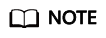
- This feature is supported only in 8.1.3 or later. The small CU threshold and small CU ratio are displayed only for version 9.1.0.200 or later clusters.
- After completing the VACUUM FULL O&M task, the system automatically performs the ANALYZE operation.
- Only cluster 8.1.3 and later versions support the common configuration module for O&M tasks. For earlier versions, contact technical support to upgrade them.
Feedback
Was this page helpful?
Provide feedbackThank you very much for your feedback. We will continue working to improve the documentation.See the reply and handling status in My Cloud VOC.
For any further questions, feel free to contact us through the chatbot.
Chatbot





