Supporting Sequence DDL
Data Studio provides the option to show sequence DDL or allow users to export sequence DDL. It provides "Show DDL", "Export DDL", "Export DDL and Data"
Follow the steps to access the feature:
- In Object Browser, right click on any object under Sequences. A menu option will appear
- Select Show DDL option to see the DDL statements.
Or Select the Export DDL menu option to export DDL statements.
Or Select the Export DDL and Data menu option to export DDL statements and the select statement.
Refer to the following image:

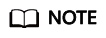
Only the sequence owner or sysadmin or has the select privilege of the sequence, then only the operation can be performed.
Feedback
Was this page helpful?
Provide feedbackThank you very much for your feedback. We will continue working to improve the documentation.See the reply and handling status in My Cloud VOC.
For any further questions, feel free to contact us through the chatbot.
Chatbot





