Exporting Data
Prerequisites
Ensure that the IP addresses and ports of servers where CNs and DNs are deployed can connect to those of the GDS server.
Syntax
1
|
INSERT INTO [Foreign table name] SELECT * FROM [Source table name]; |
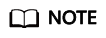
Create batch processing scripts to export data in parallel. The degree of parallelism depends on the server resource usage. You can test several tables and monitor resource usage to determine whether to increase or reduce the amount. Common resource monitoring commands include top for memory and CPU usage, iostat for I/O usage, and sar for networks. For details about application cases, see Exporting Data Using Multiple Threads.
Examples
- Example 1: Export data from the reason table to data files through the foreign_tpcds_reasons foreign table.
1INSERT INTO foreign_tpcds_reasons SELECT * FROM tpcds.reason;
- Example 2: Export part of the data to data files by specifying the filter condition r_reason_sk =1.
1INSERT INTO foreign_tpcds_reasons SELECT * FROM tpcds.reason WHERE r_reason_sk=1;
- Example 3: Data of a special type, such as RAW, is exported as a binary file, which cannot be recognized by the import tool. You need to use the RAWTOHEX() function to convert it to hexadecimal the format before export.
1INSERT INTO foreign_tpcds_reasons SELECT RAWTOHEX(c) FROM tpcds.reason;
Feedback
Was this page helpful?
Provide feedbackThank you very much for your feedback. We will continue working to improve the documentation.See the reply and handling status in My Cloud VOC.
For any further questions, feel free to contact us through the chatbot.
Chatbot





