GAUSS-52400 -- GAUSS-52499
GAUSS-52400 : "Installation environment does not meet the desired result."
SQLSTATE: None
Description: The installation environment does not meet the requirements.
Solution: Configure the installation environment to ensure it meets the requirements.
GAUSS-52401 : "On systemwide basis, the maximum number of %s is not correct. the current %s value is:"
SQLSTATE: None
Description: The maximum amount of semaphore in a semaphore set, the maximum number of semaphore sets, or the maximum amount of semaphore is incorrect. The current %s value is:
Solution:
- View the semaphore obtained from cat /proc/sys/kernel/sem and check whether SEMMSL, SEMMNI, or SEMMNS meet the requirements. For example:
1 2
cat /proc/sys/kernel/sem 250 32000 32 128
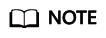
250 SEMMSL max semaphores per array Maximum number of semaphores in a semaphore set
32000 SEMMNS max semaphores system wide Maximum number of total semaphores
32 SEMOPM max ops per semop call Maximum number of semaphores that can be called in a semaphore set
128 SEMMNI max number of arrays Maximum value of a semaphore set
- Take the SEMMNI parameter as an example. Run the ipcs -a | wc -l command:
1 2
ipcs -a | wc -l 144
- 144 is greater than 128. The parameter value is out of range. Run the following command to modify the parameter:
1echo "500 641280 500 500" > /proc/sys/kernel/sem
GAUSS-52402 : "IP [%s] is not matched with hostname [%s]. \n"
SQLSTATE: None
Description: The IP address does not match the host name.
Solution: Check whether the IP address matches the host name. If they are not matched, modify the /etc/profile file.
GAUSS-52403 : "Command \"%s\" does not exist or the user has no execute permission on %s."
SQLSTATE: None
Description: The command does not exist or you do not have the execution permission.
Solution: Check whether the command exists. Ensure that you have the execution permission.
Feedback
Was this page helpful?
Provide feedbackThank you very much for your feedback. We will continue working to improve the documentation.See the reply and handling status in My Cloud VOC.
For any further questions, feel free to contact us through the chatbot.
Chatbot





